Chapter 19
Integrating PayPal Transactions into Your Site
In This Chapter
- Enabling Payment Data Transfer (PDT)
- Enabling Instant Payment Notification (IPN)
- Integrating PayPal into an existing shopping cart
- Using PayPal to generate username/password combinations
If you already have a catalog Web site that offers product information but cannot process orders, you may be ready to take the next step. Not only do you want to add shopping cart buttons to your Web site (see Chapter 16), you want to control the customer experience and track online sales using your database.
PayPal helps you do all this (and more) with a couple of technologies developed specifically for Web designers and developers: Payment Data Transfer (PDT) and Instant Payment Notification (IPN). In this chapter, I show you what these technologies can do for your site and how to implement them.
PDT's main function is to send data back to your Web site as soon as your customer has gone through the payment process. Among other uses, PDT data can be used to create a dynamic receipt page. IPN also sends data back to your Web site and gives the status of a payment (pending, completed, and so on) along with payment data that you can use to update your product database with transaction (customer and sale) information. Table 19-1 lists the differences between PDT and IPN.
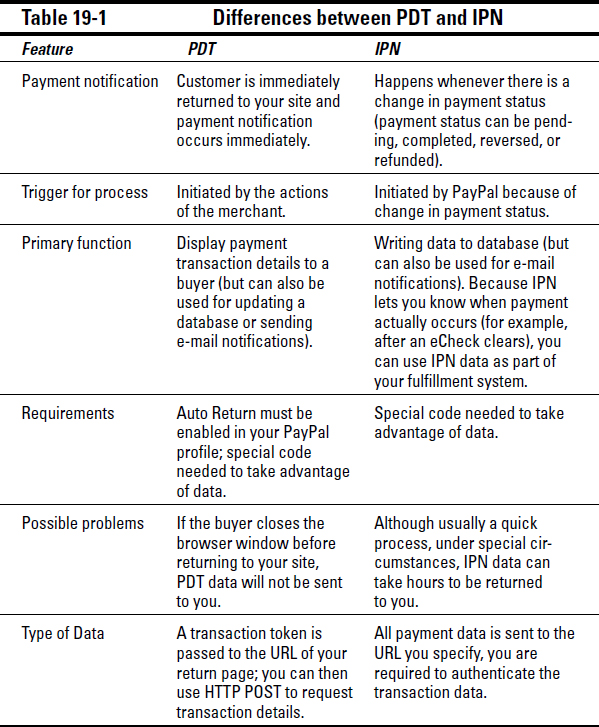
Don't worry if you're a little fuzzy about the differences ...
Get PayPal For Dummies now with the O’Reilly learning platform.
O’Reilly members experience books, live events, courses curated by job role, and more from O’Reilly and nearly 200 top publishers.

