Chapter 32. Examining Some Dynamic Forms
Adobe has made an effort to assist you as much as possible in learning to use Designer to create forms both static and dynamic. The Designer Help document is a reference guide as well as an instructive tutorial.
You also have at your disposal some sample forms that came with your Acrobat installation. Several forms are designed as examples of static and dynamic forms. You can browse the form contents and see how they were constructed. The scripts are available in the Script Editor where you can copy and paste scripts to achieve similar results on your own forms or modify the existing forms to suit your own company's needs.
In this chapter we begin by looking at the tutorials in the LiveCycle Designer Help document and then move on to examine the forms samples.
Working with Designer's Tutorials
Open the Help file by choosing Help
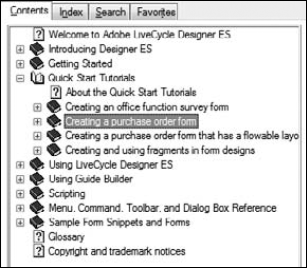
Figure 32.1. Open the Help document and expand the list of Quick Start Tutorials to see the tutorial samples.
The Quick Start Tutorials area in the Help document provides these four tutorial files:
Creating an office function survey form. This tutorial walks you through creating a static form with a Submit By Email button. You use the ...
Get PDF Forms Using Acrobat® and LiveCycle® Designer Bible now with the O’Reilly learning platform.
O’Reilly members experience books, live events, courses curated by job role, and more from O’Reilly and nearly 200 top publishers.

