Time for action – logging into a repository
To log into an existent repository, follow these instructions:
- Launch Spoon.
- If the repository dialog window doesn't show up, select Repository | Connect to repository from the main menu. The repository dialog window appears.
- In the drop-down list, select the repository you want to log into.
- Type your username and password. If you have never created any users, use the default username and password—
adminandadmin. Click on OK. - You will now be logged into the repository. You will see the name of the repository in the upper-left corner of Spoon:
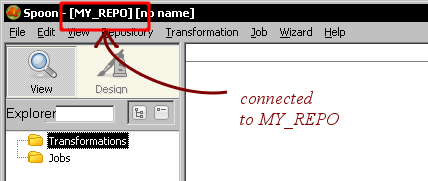
What just happened?
You opened Spoon and logged into a repository. ...
Get Pentaho 3.2 Data Integration Beginner's Guide now with the O’Reilly learning platform.
O’Reilly members experience books, live events, courses curated by job role, and more from O’Reilly and nearly 200 top publishers.

