Time for action – sending the results of matches to a plain file
In the previous tutorial, you read all your "results of matches" files. Now you want to send the data coming from all files to a single output file.
- Create a new transformation.
- Drag a Text file input step to the canvas and configure it just as you did in the previous tutorial.
- Drag a Select values step to the canvas and create a hop from the Text file input step to the Select values step.
- Double-click the Select values step.
- Click the Get fields to select button.
- Modify the fields as follows:
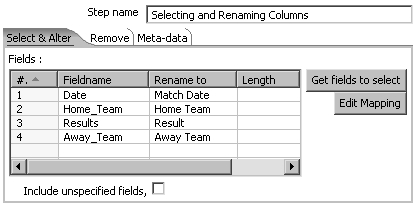
- Expand the Output branch of the steps tree.
- Drag the Text file output icon to the canvas.
- Create ...
Get Pentaho 3.2 Data Integration Beginner's Guide now with the O’Reilly learning platform.
O’Reilly members experience books, live events, courses curated by job role, and more from O’Reilly and nearly 200 top publishers.

