Time for action – testing the calculation of averages
Let's test the code you've just created.
- Double-click the JavaScript step.
- Click on the Test script button.
- A window appears to create a set of rows for testing. Fill it like here:
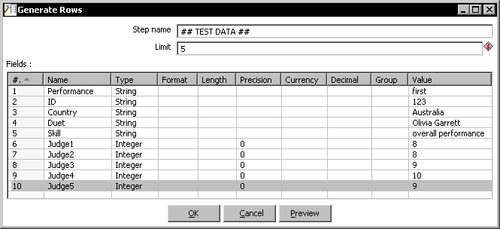
- Click on Preview the transformation. A window appears showing five identical rows with the provided sample values. Close the preview window.
- Click on OK to test the code.
A window appears with the result that will appear when we execute the script with the test data.
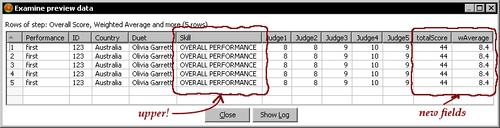
What just happened?
You tested the code of the JavaScript ...
Get Pentaho 3.2 Data Integration Beginner's Guide now with the O’Reilly learning platform.
O’Reilly members experience books, live events, courses curated by job role, and more from O’Reilly and nearly 200 top publishers.

