Time for action – exploring the sample database
Let's explore the sample database:
- Open the transformation you just created.
- Right-click the connection in the Database connections list and select Explore in the contextual menu. The Database explorer on connection window opens.
- Expand the
Tablesnode of the tree and selectCUSTOMERS. This is how the explorer looks: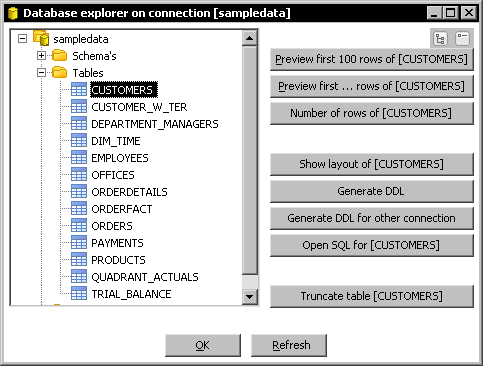
- Click on the Open SQL for [CUSTOMERS] option.
- The following SQL editor window appears:
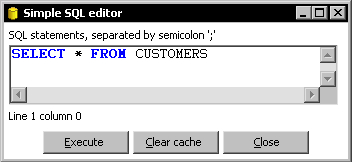
- Modify the text in the window so that you have the following:
SELECT CUSTOMERNUMBER , CUSTOMERNAME , CITY ...
Get Pentaho 3.2 Data Integration Beginner's Guide now with the O’Reilly learning platform.
O’Reilly members experience books, live events, courses curated by job role, and more from O’Reilly and nearly 200 top publishers.

