Chapter 1. Content Manager 9
The Resource Manager is implemented as a Java 2 Enterprise Edition (J2EE™)
Web application, and requires the WebSphere Application Server as its
J2EE-compliant application server. WebSphere Application Server must be
installed and configured before you begin the installation of the Content Manager
Resource Manager component.
You can find more about WebSphere Application Server and about how it
interacts with Content Manager by browsing through the documentation that is
available through the WebSphere Application Server information center, which is
located at:
http://publib.boulder.ibm.com/infocenter/ws51help/index.jsp
IBM HTTP Server
Client requests to store or retrieve documents are communicated by HTTP to the
Web server. The Web server then packages the request to be sent to the
Resource Manager. Optionally, client configuration files (*.ini and *.property) may
be published on the Web server so that all clients in the enterprise share a
common and centrally maintained configuration.
Tivoli Storage Manager
Tivoli Storage Manager is a client/server product that provides storage
management and data access services in a heterogeneous environment. It is
provided so that you can store objects, long term, on a storage device other than
the fixed disks that are attached to the Resource Manager. Tivoli Storage
Manager supports a variety of communication methods and provides
administrative facilities to schedule backup and storage of files.
Tivoli Storage Manager Client
The Resource Manager server uses the Tivoli Storage Manager Client APIs,
which are installed with the Tivoli Storage Manager Client, to access the Tivoli
Storage Manager server. These APIs provide connectivity between the Resource
Manager server and the Tivoli Storage Manager server and can be programmed
to centrally administer storage.
1.2.3 Content Manager clients
The Content Manager clients are the interface that users use to manage and
work in the Content Manager system. Content Manager offers the following
out-of-box clients:
System administration client
Client for Windows, a dedicated Windows client that runs on Windows 2000,
Windows Server® 2003, or Windows XP
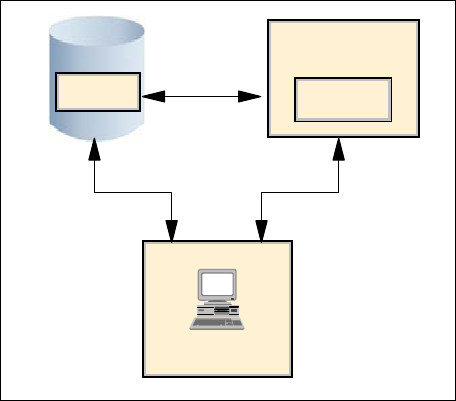
10 Performance Tuning for Content Manager
eClient, a browser-based client that runs on Netscape or Internet Explorer®.
Your choice might be influenced by the portability of the Web client versus the
functionality of the Windows client.
In addition to the out-of-box clients, Content Manager also offers the following
possible choices of clients:
Portal client
Custom client
System administration client
The System administration client is one of the Content Manager clients. It
oversees and manages the entire Content Manager system.
Through the system administration client, you can:
Define your data model.
Define users and their access to the system.
Manage storage and storage objects in the system.
Figure 1-4 shows the system administration client and its relationship to the
Library Server and the Resource Manager.
Figure 1-4 System administration client
The system administration client component can be installed on Windows, AIX,
Solaris, or Linux. It can be installed where other components are installed or on a
separate workstation. As a security measure, the system administration client
Web Application
Server
Resource
Manager
Library
Server
System
Administration
Client
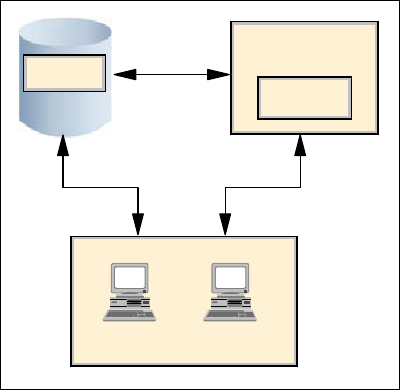
Chapter 1. Content Manager 11
communicates with the Resource Manager through the Secure Sockets Layer
(SSL) interface.
Client for Windows
The Client for Windows is installed only on a Windows system. It enables users to
import, view, store, and retrieve documents. The Client for Windows can also be
run in a Terminal Server Edition (TSE) environment. The number of users who
can be supported on any one TSE server depends on the memory, processing
power, and other factors on the server, as well as on the amount of activity for
each client user. All client actions are supported in this environment, except for
scanning documents into the system (which must be done on a local workstation).
Figure 1-5 shows the relationship between the Content Manager Client for
Windows and the other Content Manager components (Library Server, Resource
Manager, and system administration client).
Figure 1-5 Client for Windows
eClient
eClient can be installed on a Windows, AIX, or Solaris system. eClient is a
browser-based client that provides out-of-the-box capabilities for Content
Manager systems, similar to that of the Windows client. Import and export can be
done using the eClient wizards. Document and folder organization functions are
available through eClient. The eClient viewer provides page navigation functions
such as next, prev, last, goto, zoom in, and zoom out.
The application displays the first page of a document as soon as it is available
without waiting for the entire document to download. This improves the response
System
Administration
Client
Client
for
Windows
Clients
Web Application
Server
Resource
Manager
Database
Library
Server
Get Performance Tuning for Content Manager now with the O’Reilly learning platform.
O’Reilly members experience books, live events, courses curated by job role, and more from O’Reilly and nearly 200 top publishers.

