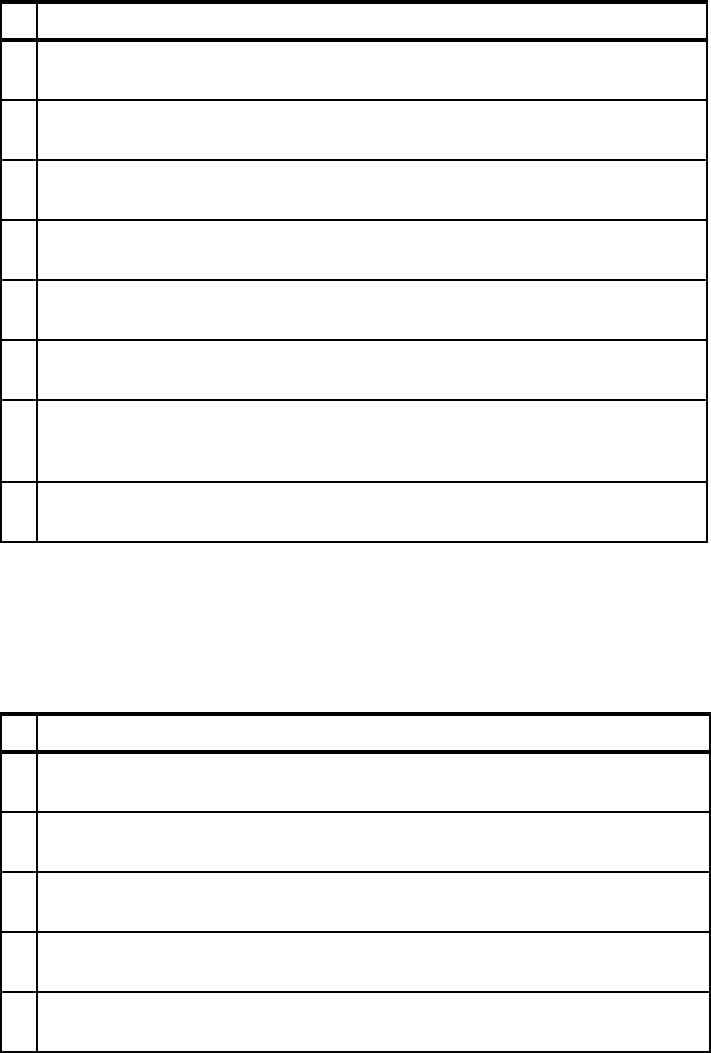
148 Performance Tuning for Content Manager
6.2.3 Windows
Table 6-3 provides a line-item overview of steps to be followed, with links to the
detailed descriptions in their respective chapters.
Table 6-3 Best practice checklist in a Windows environment
Configure default database location -
“Change the database default location” on page 173
Change database log location -
“Change log file location” on page 174
WebSphere Application Server: Configure Java heap size -
9.6.1, “Initial and maximum heap size for the JVM” on page 273
Configure TSM buffer pool size -
10.2.1, “Self-tune buffer pool size (BUFPOOLSIZE)” on page 277
Initial index configuration: Use runstats/rebind -
“Database indexes” on page 118
Regular maintenance: Use snapshots -
8.3.2, “Monitoring system performance using DB2 snapshot” on page 181
Regular maintenance: Use runstats/rebind -
8.3.3, “Keeping database statistics and execution plans up to date through
runstats/rebind” on page 183
Regular maintenance: Use reorgch/reorg -
8.3.4, “Reorganizing tables through reorg” on page 184
Linux best practice checklist
Windows best practice checklist
Plan for performance -
Chapter 4, “Planning for performance” on page 87
Design and configure for performance -
Chapter 5, “Designing and configuring for performance” on page 99
Disable Indexing service -
7.4.1, “Disable Indexing Service” on page 162
Disable computer browser service -
7.4.2, “Disable Computer Browser Service” on page 162
Disable Internet information service -
7.4.3, “Disable Internet Information Service” on page 163
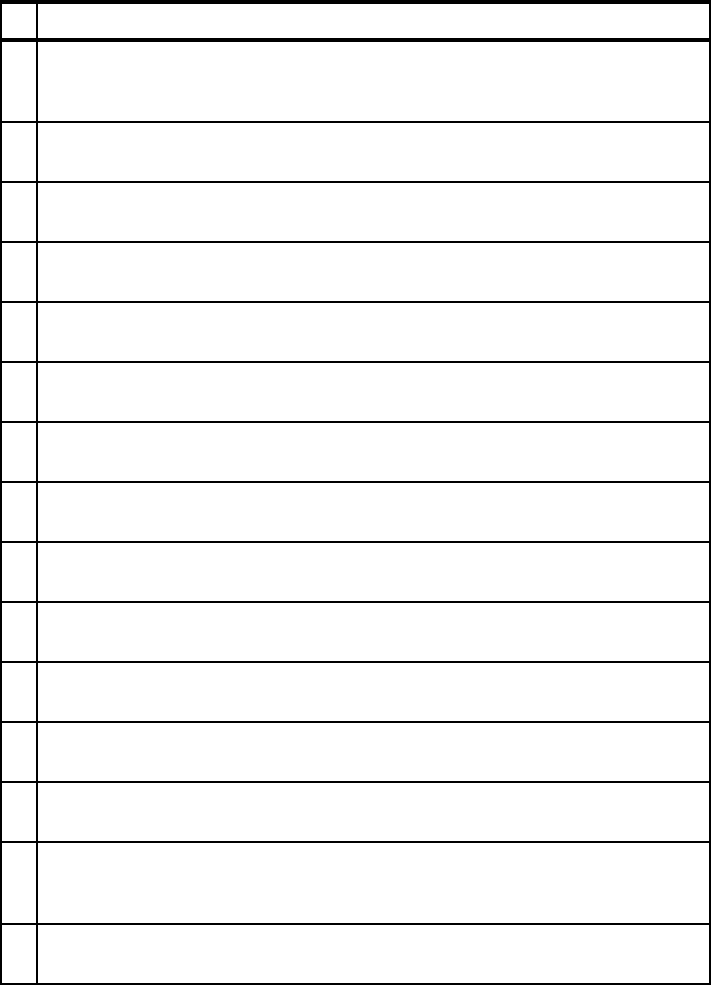
Chapter 6. Best practices for Content Manager system performance 149
Disable 8.3 file name creation service -
7.4.4, “Disable 8.3 file name creation (NtfsDisable8dot3NameCreation)” on
page 163
Check memory -
7.4.5, “Check memory” on page 164
Tune network -
7.4.6, “Tune Windows network” on page 164
Set boot.ini parameters -
7.4.8, “Set the /3GB parameter option in boot.ini” on page 166
Configure effective disk I/O usage -
7.4.7, “Configure disk I/O for effective usage” on page 166
Spread DB components over multiple disks -
8.2.1, “Spread the database components over multiple disks” on page 173
Create separate instances during installation -
8.2.3, “Create separate instances during installation” on page 176
Change default database location -
“Change the database default location” on page 173
Change default database log location -
“Change log file location” on page 174
WebSphere Application Server: Configure Java heap size -
9.6.1, “Initial and maximum heap size for the JVM” on page 273
Tune TSM buffer pool size -
10.2.1, “Self-tune buffer pool size (BUFPOOLSIZE)” on page 277
Initial index configuration: Use runstats/rebind -
“Database indexes” on page 118
Regular maintenance: Use snapshots -
8.3.2, “Monitoring system performance using DB2 snapshot” on page 181
Regular maintenance: Use runstats/rebind -
8.3.3, “Keeping database statistics and execution plans up to date through
runstats/rebind” on page 183
Regular maintenance: Use reorgch/reorg -
8.3.4, “Reorganizing tables through reorg” on page 184
Windows
best practice checklist
Get Performance Tuning for Content Manager now with the O’Reilly learning platform.
O’Reilly members experience books, live events, courses curated by job role, and more from O’Reilly and nearly 200 top publishers.

