Creating an alias
This recipe describes how to use, create, edit, and delete aliases. Aliases provide a degree of separation between our rules and values that may change in the future (for example, IP addresses, ports, and so on). It's best to use aliases whenever possible.
How to do it...
- Browse to Firewall | Aliases.
- Click the "plus" button to add a new alias.
- Add a Name for the alias.
- Add an optional Description.
- Select an alias Type and finish the configuration based on that selection.
See the following There's more section for details on each alias type (Hosts, Networks, Ports, OpenVPN Users, URL, and URL Table).
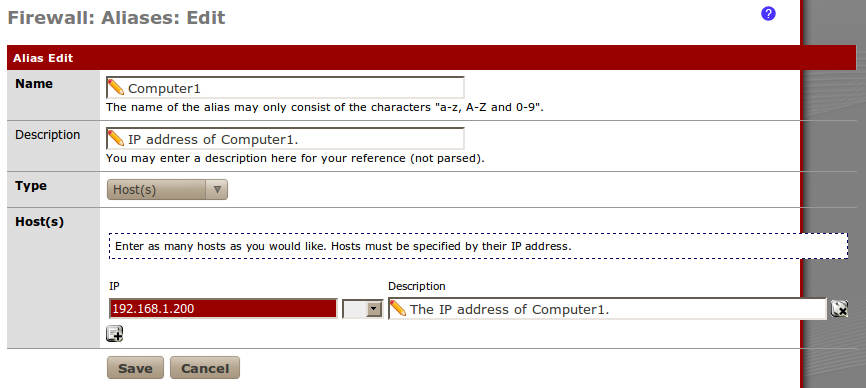
- Save the changes.
- Apply changes, if ...
Get pfSense 2 Cookbook now with the O’Reilly learning platform.
O’Reilly members experience books, live events, courses curated by job role, and more from O’Reilly and nearly 200 top publishers.

