- Navigate to Services | Captive Portal.
- Click on the Add button.
- Enter a name in the Zone name edit box and a brief description into the Zone description edit box.
- When done, click on the Save and Continue button.
- When the page loads, it should default to the Configuration tab. Check the Enable Captive Portal checkbox to display other captive portal configuration options.
- In the Interfaces list box, select the interface(s) on which the captive portal will be enabled.
- Enter reasonable values in the Idle timeout and Hard timeout edit boxes, as shown in the following screenshot:
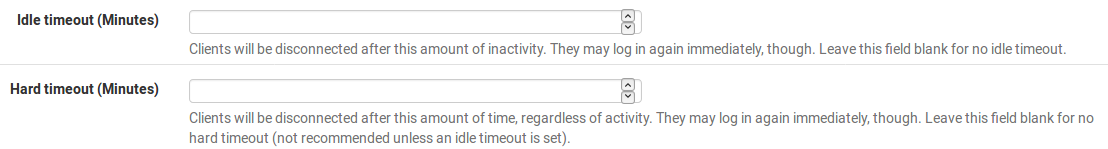
- Check the Enable logout popup window checkbox ...

