Undo
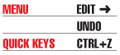
If you don’t like the effect of a filter you’ve just applied, or you’ve gone wrong with a brushstroke you can use Undo to take you back one step. Edit→Step Forward/Step Backwards makes life even easier. It’s like the History palette but uses shortcut keys to speed things up. Whatever you do can be simply undone. (For multiple undos see History palette)
Tip
![]() Use Undo to revert to a previous setting when making adjustments to palette settings that have ...
Use Undo to revert to a previous setting when making adjustments to palette settings that have ...
Get Photoshop CS A-Z now with the O’Reilly learning platform.
O’Reilly members experience books, live events, courses curated by job role, and more from O’Reilly and nearly 200 top publishers.

