Chapter . Born to Run: essential tips you've got to know
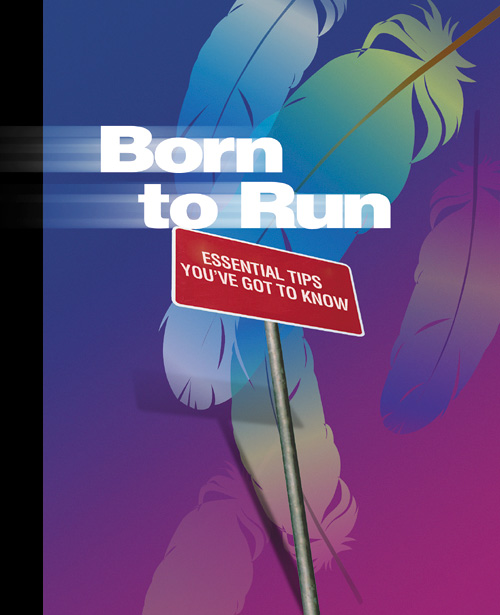
FIND ALL THE NEW CS2 STUFF FAST!
Want to instantly find all the areas where Adobe added something new in CS2? Then go under the Window menu, under Workspace, and choose What's New in CS2. This is a custom workspace that puts a color bar over every menu item that has something new in it. For example, now when you look under the Filter menu, you'll see that the filter Vanishing Point is highlighted, as are the submenus Blur, Distort, Noise, and Sharpen. Note: When you choose this option, you will ...
Get Photoshop® CS2 Killer Tips now with the O’Reilly learning platform.
O’Reilly members experience books, live events, courses curated by job role, and more from O’Reilly and nearly 200 top publishers.

