Chapter . Speedy Gonzalez: layer tips
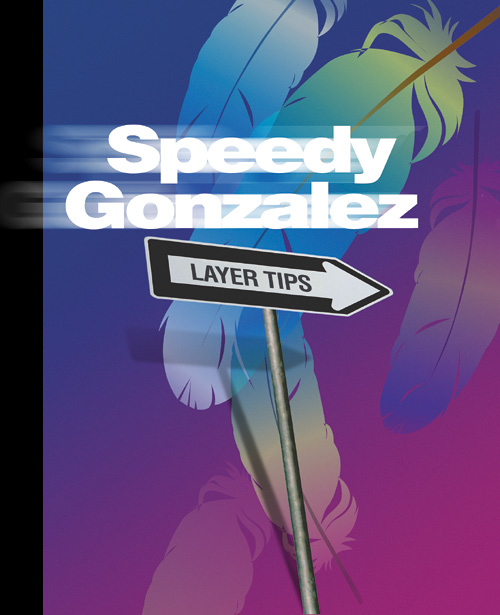
FINALLY, A SHORTCUT FOR CREATING A FLATTENED LAYER
I'm not talking about flattening your image. I'm talking about a new layer that contains a flattened version of your whole layered document, without flattening your layers. That's right—one layer that looks like your flattened document. You could do this in previous versions, but it took a little doin'. Now, it's just one simple keyboard shortcut, and it even creates the layer for you—it's Command-Option-Shift-E (PC: Control-Alt-Shift-E).
©ISTOCKPHOTO/AMANDA ROHDE ...
Get Photoshop® CS2 Killer Tips now with the O’Reilly learning platform.
O’Reilly members experience books, live events, courses curated by job role, and more from O’Reilly and nearly 200 top publishers.

