Chapter . Burn Rubber: smokin' type tips
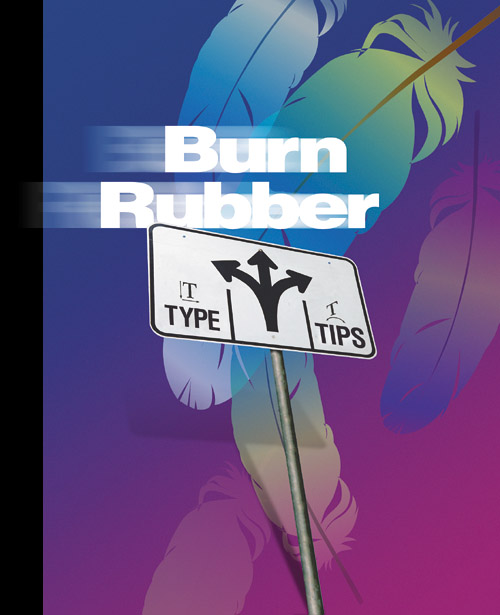
BIGGER FONT PREVIEWS
In Photoshop CS2, Adobe added font previews (where you can see a preview of how each font looks, right in the Font menu itself), but the previews are so small, it's still hard to tell the difference among fonts. Luckily, there is a way to make those previews large enough so they actually are usable—just press Command-K (PC: Control-K) to bring up Photoshop's Preferences, then press Command-9 (PC: Control-9) to jump to the Type preferences. In the Font Preview Size pop-up menu, choose Large, ...
Get Photoshop® CS2 Killer Tips now with the O’Reilly learning platform.
O’Reilly members experience books, live events, courses curated by job role, and more from O’Reilly and nearly 200 top publishers.

