Chapter . Fast Company: troubleshooting tips
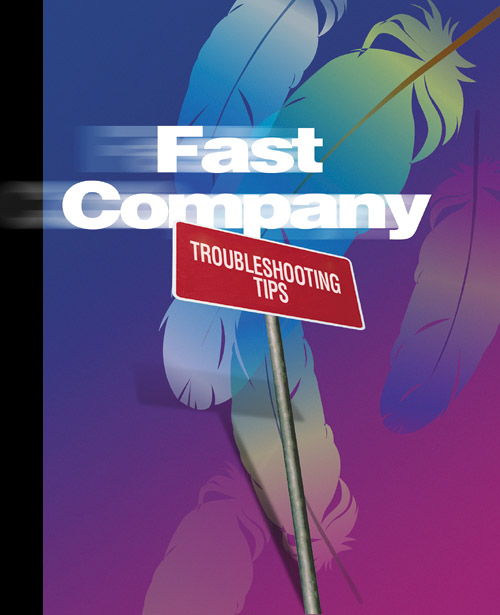
THE REAPPEARING/DISAPPEARING BRUSH TIP
This one gets more people because it's a feature that acts like a bug. Has this ever happened to you? You're working in Photoshop, you're using the Brush tool (B), and everything seems fine. But a little later in your session, you get the Brush tool again, and it no longer displays the size of the currently selected brush tip. Instead, it displays a little crosshair cursor. So you go to the Preferences dialog and choose Display & Cursors, and sure enough, you've got ...
Get Photoshop® CS2 Killer Tips now with the O’Reilly learning platform.
O’Reilly members experience books, live events, courses curated by job role, and more from O’Reilly and nearly 200 top publishers.

