Chapter 6. Exploring the Channels Palette
IN THIS CHAPTER
Opening the Channels palette
Working with alpha channels
Changing channel preferences
Performing channel operations
Specifying the channel options
Looking at other types of channels
When you look at a full-color photograph on a monitor, you see subtle variations of colors blending together to form what appears to be a continuous tone reality. Of course looking more closely at the image reveals that it actually contains pixels, and within each pixel is color information. Color channels store and display color information. Having access to this information enables you to perform powerful modifications and corrections to the appearance of your image.
Alpha channels are masks that store the selections you've made. Color and alpha channels reside in the Channels palette. This chapter takes a detailed look at this important Photoshop feature and demonstrates how to incorpo-rate the Channels palette into your workflow.
Opening the Channels Palette
To open the Channels palette, choose Window
Tip
You can press F7 to display the Layers/Channels/Paths cluster and Working with alpha channels Changing channel preferences Performing channel operations Specifying the channel options Looking at other types of channels click the Channels tab.
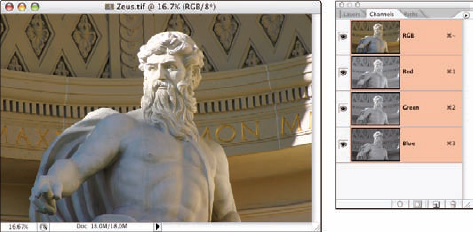
Figure 6.1. The ...
Get Photoshop® CS3 Channels and Masks Bible now with the O’Reilly learning platform.
O’Reilly members experience books, live events, courses curated by job role, and more from O’Reilly and nearly 200 top publishers.

