Recipe 4.1. Adding rays of light
Light is the essence of photography—and it's also the photographer's most effective tool for creating unique images, with power and romance that set them apart from ordinary snapshots. Unfortunately, time and nature are not always on our side when it comes to this most alchemic photographic ingredient. But all is not lost. Armed with Photoshop, we can add stunning lighting effects, even after the fact. To simulate the subtle and mysterious qualities of light, gradients and layer masks are our greatest allies.
In this example, we'll use gradients to recreate the effect of light passing through a stained-glass window. Using different gradients on separate layers with various blending mode settings, we can simulate the effect of dissipating light beams with great authenticity. By making selections for each beam of light with the Polygon Lasso tool, we can accurately restrict the gradient fills and then lightly blur the edges. We can then adjust the direction of each light beam layer by using Transform. Photographs need never be hampered by dull, gray days again.

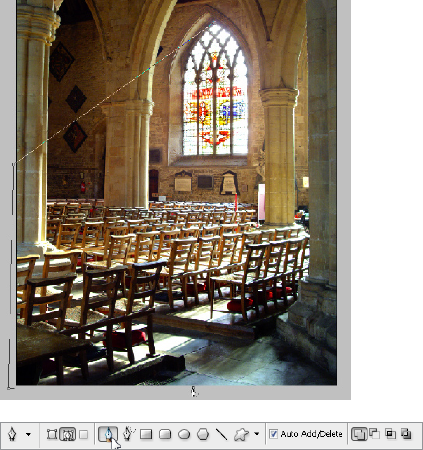
1 Begin by adding an overall shaft of light that will serve as the foundation for the final lighting effect. Add a new layer (Ctrl/Cmd+ Shift+N), call it "Main Beam," and then select the ...
Get Photoshop CS3 Photo Effects Cookbook now with the O’Reilly learning platform.
O’Reilly members experience books, live events, courses curated by job role, and more from O’Reilly and nearly 200 top publishers.

