Recipe 1.2. CS3 IMPROVEMENTS
The are a host of improvements to the way Photoshop looks and works in version CS3, and here we're going to take a quick look at a selection of the most significant ones. Throughout this edition of the Photoshop CS3 Photo Effects Cookbook, you'll see projects that feature many of these new and improved image editing techniques. This starts with the very first exercise—Creative Black and White—where we'll use the new CS3 Black & White command instead of the old Channel Mixer. So, if you thought you knew Photoshop, read on! There's a whole new world just a few clicks away.
SMART OBJECTS
Smart Objects are something really quite special in Photoshop CS3. Normally, when you transform a layer, Photoshop resamples the image information, which can be quite destructive in terms of image quality, especially if you transform the layer more than once. Smart Objects prevent this from happening by preserving the integrity of the original source image. In effect, a Smart Object is a special kind of layer.
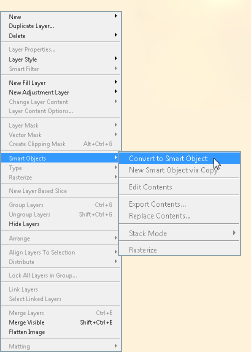
There is one important point about Smart Objects that's worth bearing in mind: you can't perform any operations that change the pixels on a Smart Object layer, such as painting, dodging, or burning. To do this, you have to first right-click the Smart Object layer and choose Rasterize Layer to convert it back to a conventional layer.
SMART FILTERS
Using any Photoshop ...
Get Photoshop CS3 Photo Effects Cookbook now with the O’Reilly learning platform.
O’Reilly members experience books, live events, courses curated by job role, and more from O’Reilly and nearly 200 top publishers.

