Recipe 6.7. Duotones
Basically, duotones are two-toned images (usually black and a second color). The use of the second color extends the tonal range of an image beyond that which is possible with just one color. In a duotone, you can map the distribution and density of the two colors across the tonal range of the image with pinpoint precision. The colors in duotones—with the exception of black—are known as "spot colors." These are industry-standard, predictable shades of ink used by printers to maintain consistent color in their print jobs.
In Photoshop, duotones can be created via the Duotone option in the Mode menu. (Monotones, Tritones, and Quadtones are also available, and are accessed from the Duotone dialog box.) If you're tired of straight black and white, just follow the steps in this recipe to add some color and depth to your images.


1 Open the original color image. Before the image can be converted to a duotone, we need to change the color image to grayscale, so go to Image > Mode > Grayscale. Answer OK to the "Discard Color Information" dialog box and save the grayscale image under a different filename.
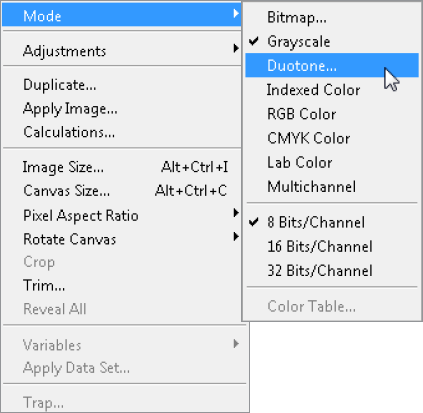
2 To begin the duotone process, go to Image > Mode > Duotone ...
Get Photoshop CS3 Photo Effects Cookbook now with the O’Reilly learning platform.
O’Reilly members experience books, live events, courses curated by job role, and more from O’Reilly and nearly 200 top publishers.

