Recipe 3.5. Pencil sketch
Ask any artist and they'll tell you that all the tubes of paint in the world cannot replace the simple pencil when it comes to artistic potential. Through the centuries, the litmus test of an artist's ability was demonstrated best through the medium of drawing. In days of yore, student painters spent years drawing with graphite to hone their skills. The so-called "Sketch Filters" in Photoshop consistently yield very disappointing results, so re-creating the quintessential sketch demands a little more inventiveness and an approach that mimics traditional techniques.
Pencil sketches work especially well when very soft-leaded pencils are used on a tinted paper, with a few touches of white chalk here and there to heighten the tones. This is what we'll produce here, digitally. Don't worry if your drawing abilities aren't up to snuff, all that's required here is the ability to scribble!

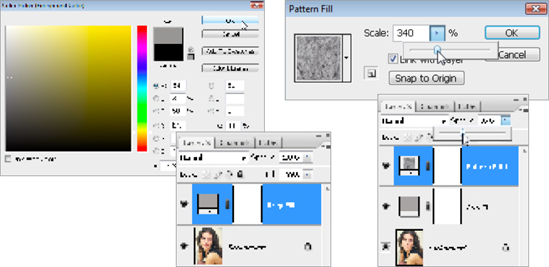
1 Open the start image in Photoshop. Go to Layer > New Fill Layer > Solid Color, call it "Gray Fill," and click OK. In the Color Picker, choose a light gray.
2 Click the "Create new fill or adjustment layer" icon at the base of the Layers palette and choose Pattern from the list. Click in the Pattern Swatch in the dialog box, hit the right-pointing arrow, and select Grayscale ...
Get Photoshop CS3 Photo Effects Cookbook now with the O’Reilly learning platform.
O’Reilly members experience books, live events, courses curated by job role, and more from O’Reilly and nearly 200 top publishers.

