Recipe 9.2. Vignette effects
The vignette, another classic photographic printing technique, is presented here with a digital twist. In essence, a vignette (an edge effect in which the image fades off gradually) can be a soft mask of any shape around an image, and can be easily applied digitally with the aid of a simple layer mask. Layer masks are effective because we can construct any black-filled shape on a mask and use it as a vignette. The degree of blur for the shape is achieved using the Gaussian Blur filter. This gives us almost unlimited possibilities, and raises this classic technique to new heights.

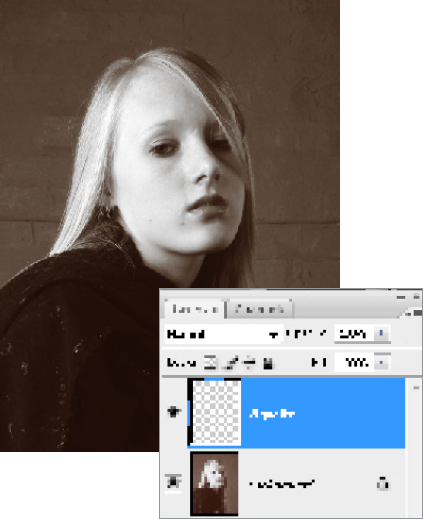
1 For the vignette effect to be successful, the original image needs to have plenty of room around the main subject. Begin by adding a new blank layer to the chosen image (Ctrl/Cmd+Shift+N) and calling it "Vignette."

2 The simplest vignette is the classic oval. Choose the Elliptical Marquee tool from the Toolbar and ensure that Normal is selected from the Mode box in the Options bar. Drag an oval selection within the image, covering the center of interest. The selection can be moved into place by simply clicking and dragging inside the active selection.
3 Once the vignette ...
Get Photoshop CS3 Photo Effects Cookbook now with the O’Reilly learning platform.
O’Reilly members experience books, live events, courses curated by job role, and more from O’Reilly and nearly 200 top publishers.

