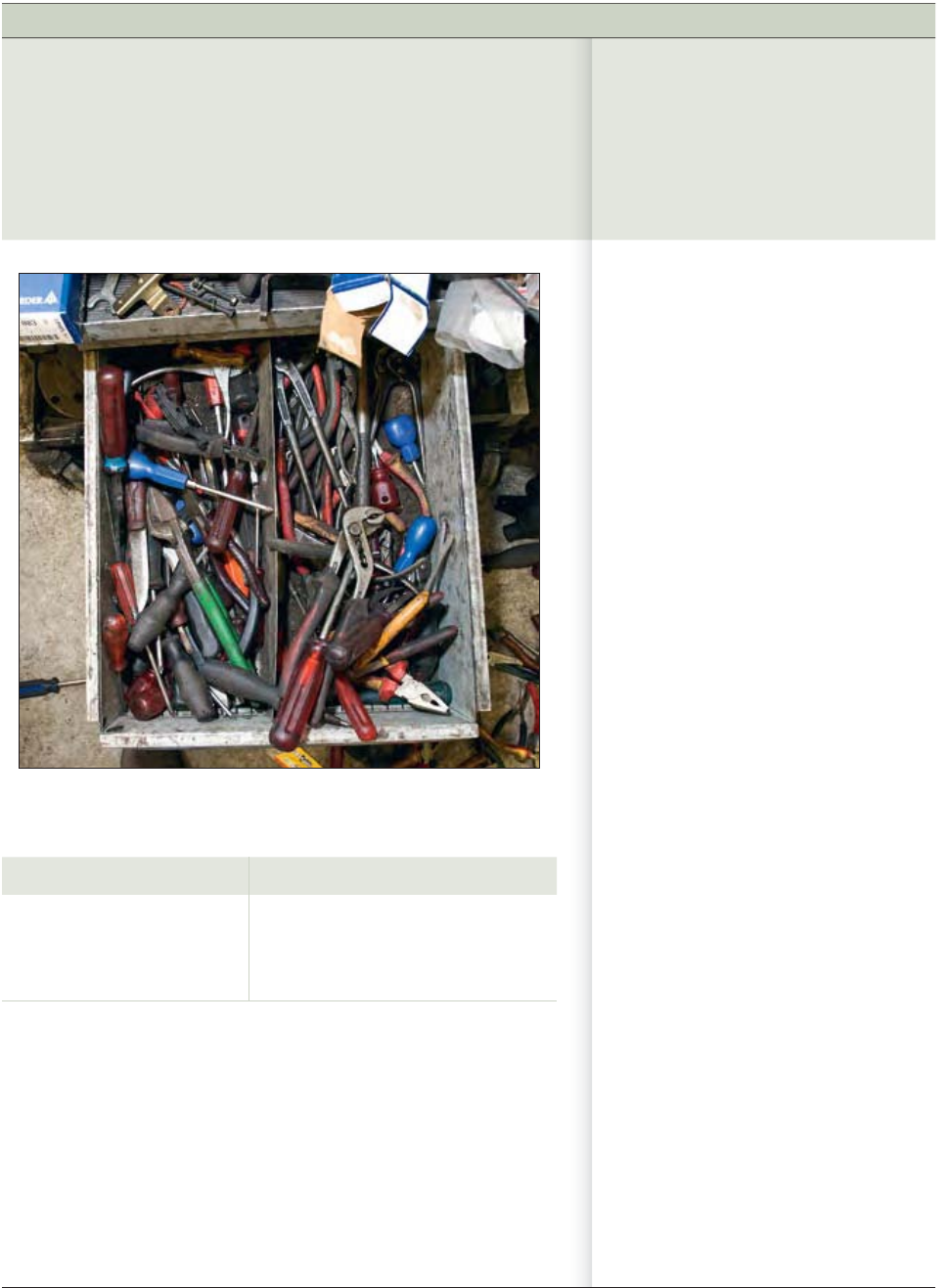
Shooting RAW
|
5
WHEN TO SHOOT RAW
In an ideal world—a world fast
becoming reality—there will be little
or no additional cost associated with
the decision to shoot RAW. Digital
camera memory will be so cheap
that file size won’t matter. Digital
cameras will easily save both a RAW
and a JPEG file—or other file formats
of choice. Camera processing time
will be reduced significantly so there
will be no “backlog” as RAW files
are saved to memory. Computer
processing power will be so great
that it won’t take any more effort to
manage and process your RAW files
than a simple click of the mouse.
More applications and operating
systems will recognize and display
RAW images—much like they
universally read and recognize JPEG
or TIFF files today. Figure 1-7
This ideal world isn’t with us quite
yet—even though more and more
digital cameras offer a choice of
saving both RAW and JPEG (RAW +
JPEG).
Since it isn’t here yet, I suggest using
the guidelines found to the right to
determine whether you should be
using the RAW format.
(I used to include TIFF as an option,
but TIFF is rarely available with digital
cameras anymore, so I won’t bother
with it either. )
Not every shot warrants the exibility and quality of RAW,
especially when you consider storage limitations and the extra
work it takes downstream to convert and process the RAW les
into formats that can be printed or otherwise shared. When is it
appropriate to shoot RAW, and when is it not?
When to
Shoot RAW
Shoot RAW if Shoot JPEG if
Technical quality is critical Capture speed is an issue
Memory is plentiful Camera memory is limited
Processing time is available Time is of the essence for processing
(Many digital cameras will save only a few RAW files before temporarily “freezing” as RAW data is written to
memory.)
Figure 1-7
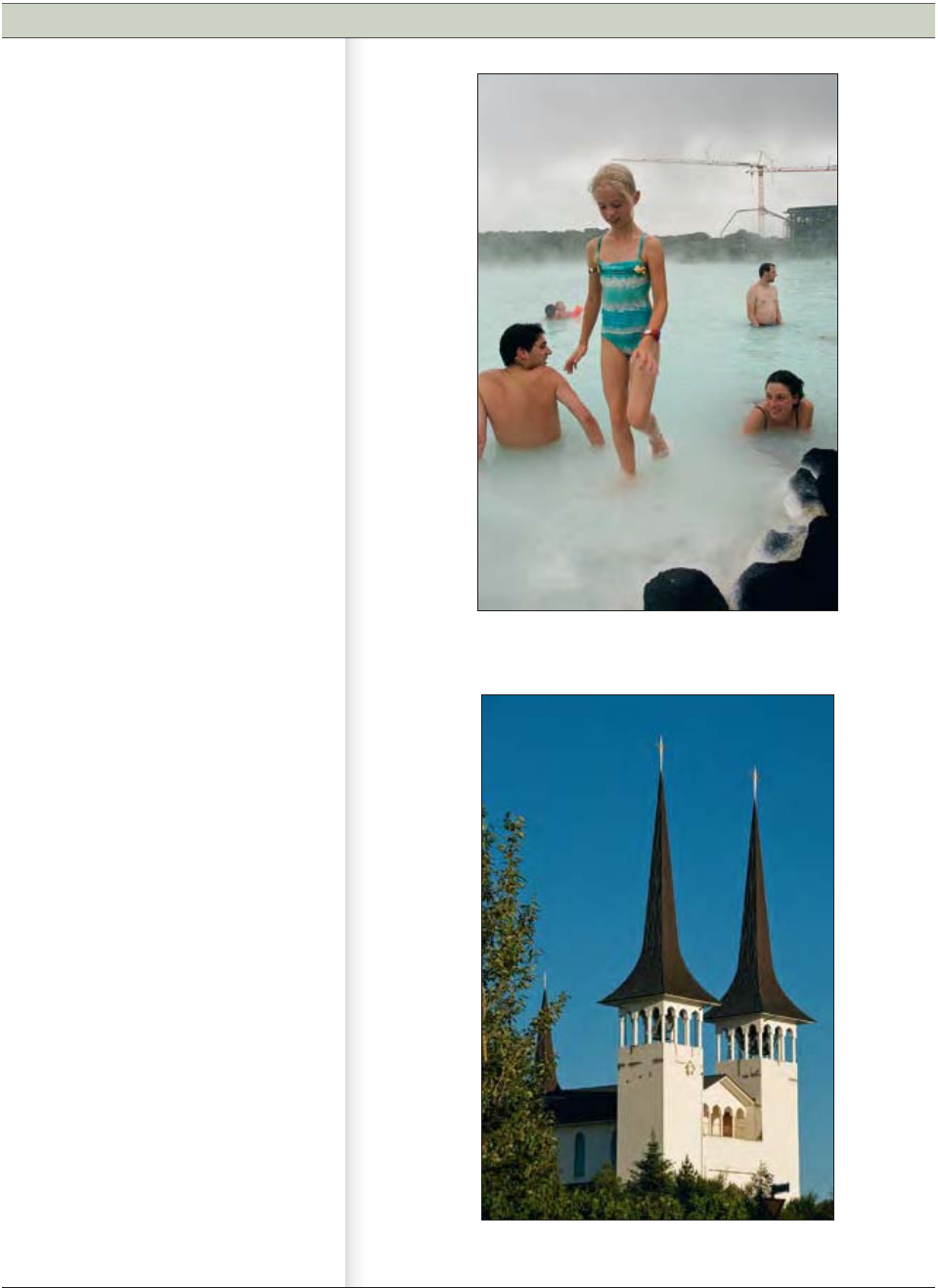
6
|
CHAPTER ONE
WHEN TO SHOOT RAW
A RAW vs. JPEG Example
Here are a couple of examples of RAW
versus JPEG choices I made that illustrate
some of the decisions you may face. I
was in Iceland doing the groundwork
for a large photographic project (The
Lightroom Adventure) scheduled for a
few months in late summer. I brought my
wife and daughters with me and mixed
work with pleasure. Figure 1-8 is one
of several shots of the family enjoying
the famous Blue Lagoon, a unique
geothermal spa just outside Reykjavik.
These are family mementos, snapshots
if you will, meant for the family album. I
didn’t want to fill my memory card since I
was going to have limited opportunities
to download photos to my laptop and I
had plenty of shooting ahead of me. In
this case, I set my camera file preferences
to JPEG with the highest quality setting.
The saved file size was only 2.5MB and I
could shoot to my heart’s content without
worrying about quickly filling my 1GB
memory card.
Later in the day, while strolling
around Reykjavik, we came across the
church shown in Figure 1-9. With this
architecturally complex scene in front of
me, my concern for quality and flexibility
increased, and I switched my file setting
from JPEG to RAW. In the past, I might
have used a medium format camera for
this kind of shot. The act of changing my
file format setting helped put me in a
more deliberate mood, and I took time to
carefully frame the shot and pay attention
to detail. The resulting file size was
15.8MB, considerably larger than a JPEG
would have been. For now, changing file
formats is a part of my work process, just
like changing f-stops and shutter speeds.
Figure 1-8
Figure 1-9
Get Photoshop CS3 RAW now with the O’Reilly learning platform.
O’Reilly members experience books, live events, courses curated by job role, and more from O’Reilly and nearly 200 top publishers.

