1.1. About Digital Images
You can save digital images in many different file formats — for example, JPEG and TIFF — but there are formats and types within the file formats. The characteristics and types of digital images are discussed in this chapter so you can learn how to create the kind of images you need for specific purposes.
First, it is important to know that all digital images contain pixels, usually square in shape, that describe their colors and brightness levels. You can see an image's individual pixels on-screen if you zoom in and look at a magnified version, as shown in Figure 1.1.
Figure 1.1. Some of the individual pixels in an image are magnified and shown here.
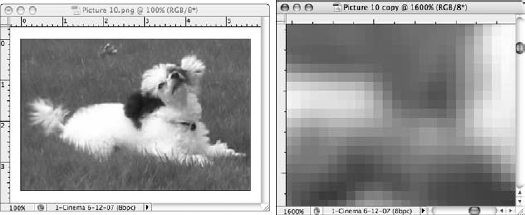
1.1.1. Color and lightness qualities of digital images
The following terminology is helpful to know when learning about the types of digital images:
Tonal range (or dynamic range). This term refers to the range of dark to light values in an image, usually referred to as shadows, midtones, and highlights. An image that contains all or most of the possible tones, rather than a smaller portion of the possible tones, usually appears more detailed and is said to have a large tonal range, or dynamic range. Tones also may be referred to as levels or intensities.
Brightness, lightness, luminosity, luminance. These terms refer to dark to light tonal characteristics, as opposed to color characteristics. They can ...
Get Photoshop® CS4 Bible now with the O’Reilly learning platform.
O’Reilly members experience books, live events, courses curated by job role, and more from O’Reilly and nearly 200 top publishers.

