11.2. Defining Paths and Vector Tools
This section covers the most important parts of vector paths and their basic relationships to one another. The vector tools provided in Photoshop CS4 are also discussed. Later, you learn how to create different types of paths, style those paths, or employ them as selections.
11.2.1. Dissecting a Photoshop path
To best understand paths, it is important to know the different types of paths, the parts that make up these paths, and the functions each part plays. Afterward, we will cover techniques for creating and manipulating the different path types.
11.2.1.1. Types of paths
Since advanced geometry is beyond the scope of this book, we won't get into the technical reasons for how and why Paths work. However, it's important for some examples and features that you understand basic geometric concepts like perimeter and area.
If your geometry is a little rusty, it couldn't hurt to do a bit of online research and look these terms up. Once you see a diagram or two, things should come back to you quickly. The first thing to understand is that there are several types of paths, as seen in Figures 11.2 and 11.3:
Figure 11.2. A straight path (left) and a curved path (right)
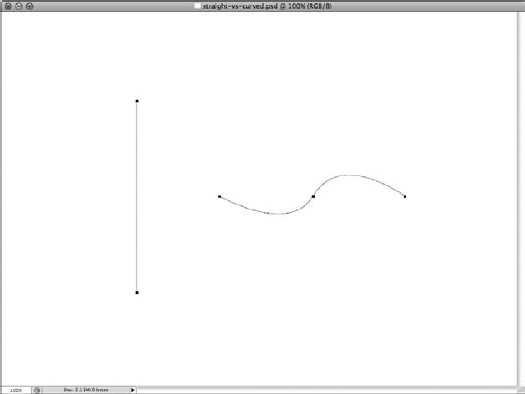
Linear vs. curved. As seen in Figure 11.2, paths can be straight lines, wavy lines, or even simple geometric shapes like a triangle. A path then, is simply a group of linear or non-linear ...
Get Photoshop® CS4 Bible now with the O’Reilly learning platform.
O’Reilly members experience books, live events, courses curated by job role, and more from O’Reilly and nearly 200 top publishers.

