14. Actions
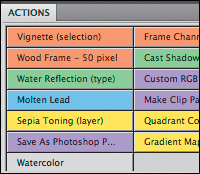
To automate repetitive (and boring!) editing steps and tasks, you can record a sequence of commands in an action and then replay the action on one image or on a batch of images. Actions can be used to execute anything from one simple editing step, such as converting files to a different format or color mode, to a complex sequence of commands, such as running a series of adjustment commands or filters or a series of preflight steps to ready files for output. Actions can boost ...
Get Photoshop CS4, Volume 2: Visual QuickStart Guide now with the O’Reilly learning platform.
O’Reilly members experience books, live events, courses curated by job role, and more from O’Reilly and nearly 200 top publishers.

