Table of Contents
1 Organize and Prepare Photos for Processing
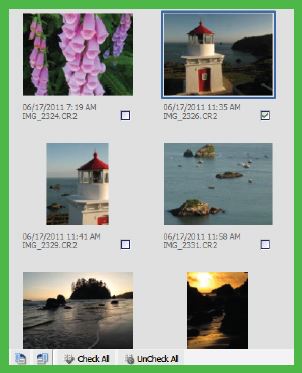
#3 View Photos with Full-Screen Mode
#4 Sort the Good Pictures from the Bad
#6 Create Albums to Group Your Pictures
#7 Use Keywords to Tag Your Images
#8 Post Pictures to Facebook with the Organizer
#9 Change the Organizer Interface As Needed
#10 Back Up Your Pictures to Protect Them
2 Start Adjusting Your Images in Photoshop Elements
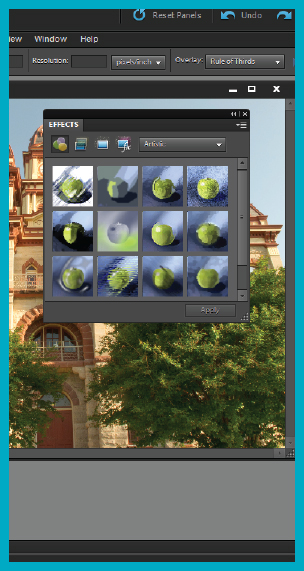
#11 Open Pictures and Use Save As
Get Photoshop® Elements 10: Top 100 Simplified® Tips & Tricks now with the O’Reilly learning platform.
O’Reilly members experience books, live events, courses curated by job role, and more from O’Reilly and nearly 200 top publishers.

