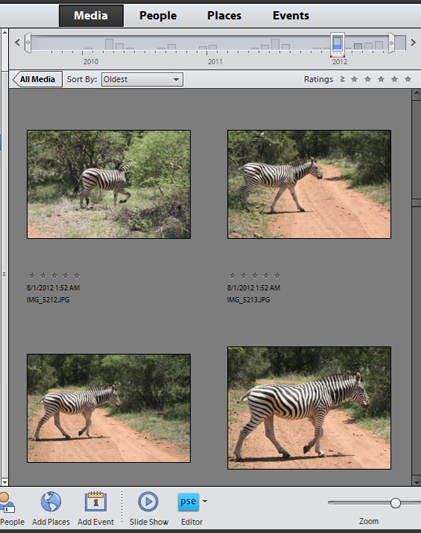Book I
Introducing Elements
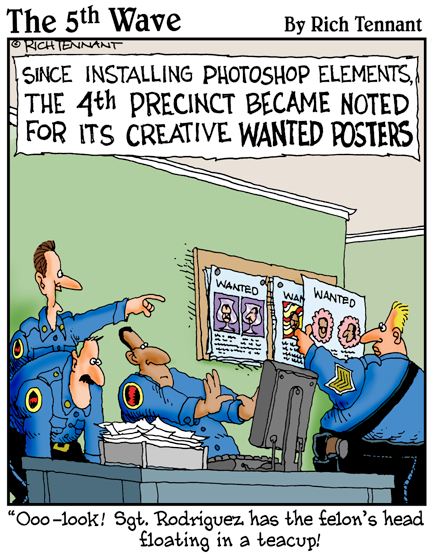
Because we try to present every minibook as a standalone element so that you can move around and jump in at any chapter, a little foundation always makes understanding the big concepts a bit easier.
We start Book I with some essentials related to the Elements workspace, tell you how to launch the program, and offer you a description of many resources available to you.
If you’re new to Elements, this minibook is your best starting place. Be sure to review Chapter 2, where we cover all the tools used in the Photo Editor, and Chapter 4, where we talk about adjusting Preferences to customize your work environment.