Making Your Colors More Vibrant
Do you drool over the luscious photos in travel magazines, the ones that make it look like the world is full of destinations so vivid they make your regular life seem pretty drab in comparison? What is it about those photos that makes things look so dramatic?
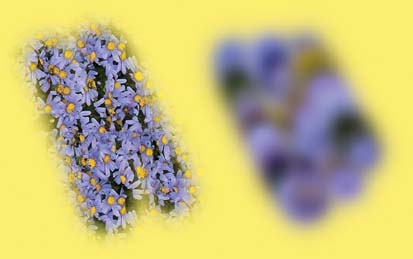
Figure 9-8. If you turn on Impressionist in the Options bar, your pattern is blurred, giving an effect vaguely like an Impressionist painting. Here, you can see a pattern put down with the regular Pattern Stamp (left) and the Impressionist stamp (right).
A lot of the time the answer is the saturation, or the intensity, of the colors. Supersaturated color makes for darned appealing landscape and object photos, regardless of how the real thing may rate on the vividness scale.
There are a variety of ways to adjust the saturation of your photos. Some cameras offer you settings to help control it. Regardless of how much control you have over saturation in the camera, Elements lets you make all kinds of adjustments to your color saturation. You can manipulate saturation to achieve many different effects. For example, by increasing or decreasing the saturation in a photo, you can shift the perceived focal point, change the mood of the picture, or just make your photo more eye-catching in general.
It's not necessary to work on the entire photo when changing its saturation. By increasing the saturation of your ...
Get Photoshop Elements 4: The Missing Manual now with the O’Reilly learning platform.
O’Reilly members experience books, live events, courses curated by job role, and more from O’Reilly and nearly 200 top publishers.

