3. Basic Fixes
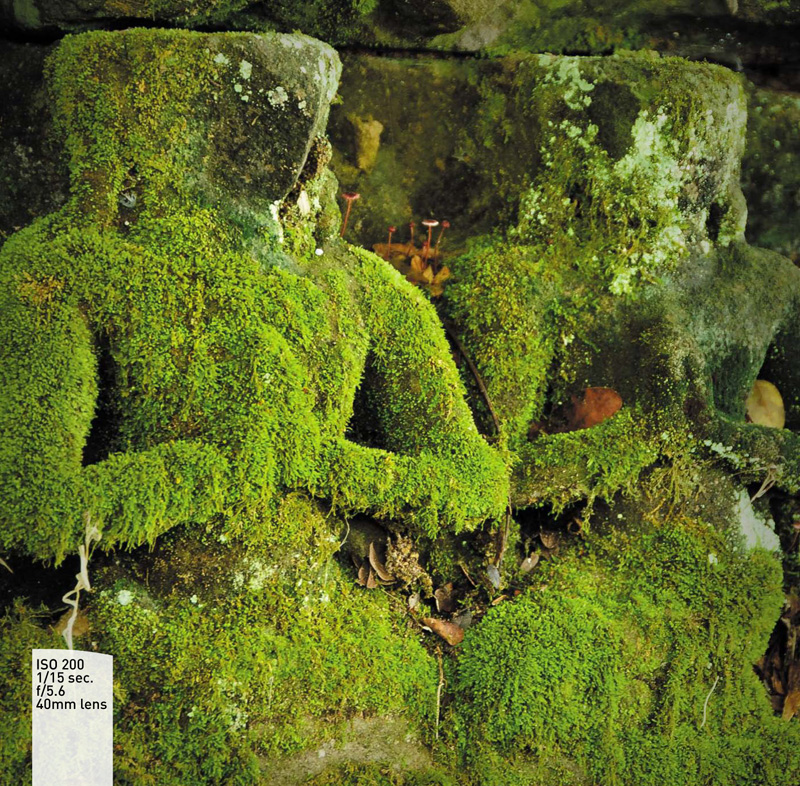
Using the Automated Tools
Now that your images are imported and sorted, it’s time to go over some ways to make them look better. As we move further into the book, we will cover advanced image editing, where your control over the process and results is the ultimate goal. But there will be times when you just want a quick fix. Maybe the image looks pretty darn good right out of the camera and just needs a little tweak. Well, there are some tools that you can access right from the Organizer to fix common problems and let you quickly get on to fun stuff like emailing or sharing your images. Just remember that Auto usually means you ...
Get Photoshop Elements: From Snapshots to Great Shots now with the O’Reilly learning platform.
O’Reilly members experience books, live events, courses curated by job role, and more from O’Reilly and nearly 200 top publishers.

