5. Using the Elements Editor
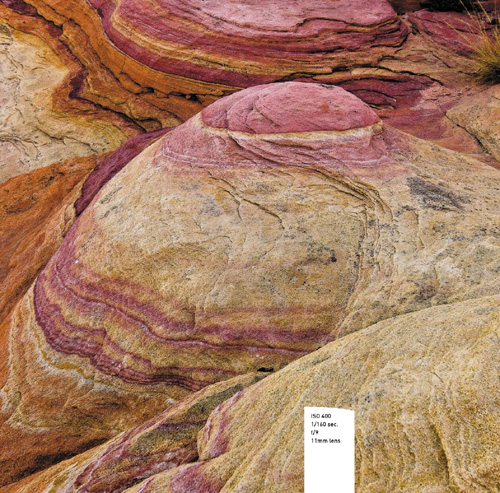
Moving Past the Automatic Features and Guides
Up to this point, we have covered simple editing features in Elements that allow you to do some basic enhancements. Now it’s time to start digging in to the Editor function of the program so that you can take more control over your image processing. Image processing in Elements can be compared to taking pictures with a digital SLR camera. You can depend on the automatic settings to create a photograph, but the camera doesn’t know what you want—only what it’s programmed to do. To obtain more creative results, you have to abandon the automatic modes and start taking control ...
Get Photoshop Elements: From Snapshots to Great Shots now with the O’Reilly learning platform.
O’Reilly members experience books, live events, courses curated by job role, and more from O’Reilly and nearly 200 top publishers.

