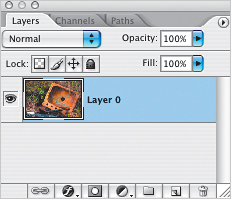Technique #10. Getting that Painted-on Look
This technique lets us create the effect of a photo painted onto a canvas, and we’ll achieve this in a very flexible way that can easily be edited.
key concepts:
layer masks
![]()

Step One. | Press-and-hold the Option key (PC: Alt key) and double-click on the Background layer in the Layers palette (to unlock the layer so we can add a layer mask to it).
|
Step Two. | Press-and-hold the Option key (PC: Alt ... |
Get Photoshop Finishing Touches now with the O’Reilly learning platform.
O’Reilly members experience books, live events, courses curated by job role, and more from O’Reilly and nearly 200 top publishers.