Technique #17. Painting Along a Path
Here we’ll use a technique similar to one we used earlier to alter a layer mask. We’ll create a path and then paint along that path to create a border.
key concepts:
define brush
![]()
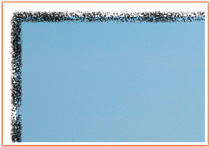
Step One. | Press Command-J (PC: Control-J) to duplicate the Background layer. Then use the Image>Canvas Size command, or press Command-Option-C (PC: Control-Alt-C), to add 1 inch of canvas (with the Relative checkbox turned on) to both the width and height. Click on the Create a New Layer icon at the bottom of the layers palette ... |
Get Photoshop Finishing Touches now with the O’Reilly learning platform.
O’Reilly members experience books, live events, courses curated by job role, and more from O’Reilly and nearly 200 top publishers.

