5. Texture Effects
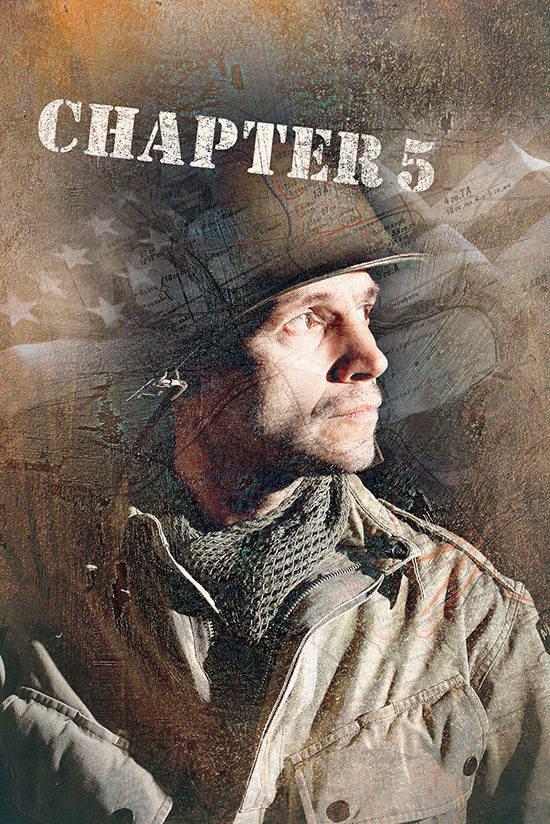
I am a huge fan of textures. I have as many texture images in my library as I do stock images. Textures are all around you everyday and now, with advanced smartphones, you can capture them on your phone and implement them right into your workflow. In this chapter, we’ll look at a few cool ways to use textures in Photoshop.
Blending Graphics with Seamless Textures
Here, we have a couple cool techniques you can use separately or combined, as I have. We will look at defining a seamless texture, then creating a custom-lit background, and then we will blend a logo to the texture.
STEP ONE: Let’s start with the texture itself. I ...
Get Photoshop Tricks for Designers: How to Create Bada$$ Effects in Photoshop now with the O’Reilly learning platform.
O’Reilly members experience books, live events, courses curated by job role, and more from O’Reilly and nearly 200 top publishers.

