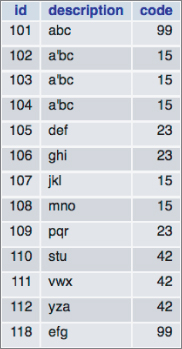Lesson 23
Selecting Data
In this lesson you learn how to retrieve data from the database. The SELECT command is arguably the most common MySQL command you use in PHP programs. It is also one of the most complex, with clauses that enable you to choose what table(s) you use, which columns are returned, what conditions must be met before a row is selected, what order to sort the data in, and whether and how to group and summarize the data.
You work with a single table at a time in this lesson. In the next lesson you learn how to use multiple tables. The table used to illustrate this lesson is shown in Figure 23-1 and is created from the following code:
CREATE TABLE IF NOT EXISTS ‘table1’ ( ‘id’ int(11) NOT NULL AUTO_INCREMENT PRIMARY KEY, ‘description’ text, ‘code’ int(11) NOT NULL DEFAULT ‘42’ ) ENGINE=MyISAM; INSERT INTO ‘table1’ (‘id’, ‘description’, ‘code’) VALUES (101, ‘abc’, 99), (102, ‘a’‘bc’, 15), (103, ‘a’‘bc’, 15), (104, ‘a’‘bc’, 15), (105, ‘def’, 23), (106, ‘ghi’, 23), (107, ‘jkl’, 15), (108, ‘mno’, 15), (109, ‘pqr’, 23), (110, ‘stu’, 42), (111, ‘vwx’, 42), (112, ‘yza’, 42), (118, ‘efg’, 99);
Using the SELECT Command
The easiest form of the SELECT command is to select all fields and rows from a single table:
SELECT * FROM ‘table1’;
The asterisk (*) indicates that all fields are to be selected and FROM ‘table1’ tells which table to use. By default all ...