Taking a Quick Tour of IIS
After you've installed and configured IIS, you can take a quick tour of the major components that have been put into place. To do so, first start Internet Explorer, and enter the URL http://localhost. Localhost is shorthand for “the IP address of my computer” and will display IIS's default home page, shown in Figure 15.7. Internet Explorer will also fire up the online documentation for IIS in a separate browser window, shown in Figure 15.8.
Figure 15.7. IIS serves you a welcome page when first installed.
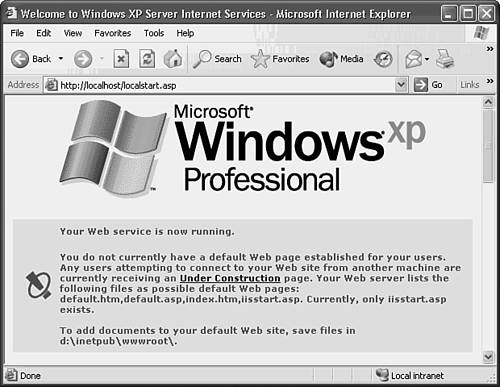
Figure 15.8. You can also view the documentation for IIS using a browser.
Congratulations! You now have your own ...
Get Platinum Edition Using® Microsoft® Windows® XP now with the O’Reilly learning platform.
O’Reilly members experience books, live events, courses curated by job role, and more from O’Reilly and nearly 200 top publishers.

