Advanced Control Panel Options via Group Policy
In most cases where you have many computers to tend to, you will not want just any user to be able to use the Control Panel. After all, it is the virtual keys to the kingdom—a lot of good and bad can be done from within. Fortunately for us, Group Policy makes it a snap to keep people out of specific applets or the entire Control Panel, as you see fit. The Group Policy objects of concern here are located in the User Settings node in the Control Panel folder as shown in Figure 28.42.
Figure 28.42. Controlling the Control Panel via Group Policy.
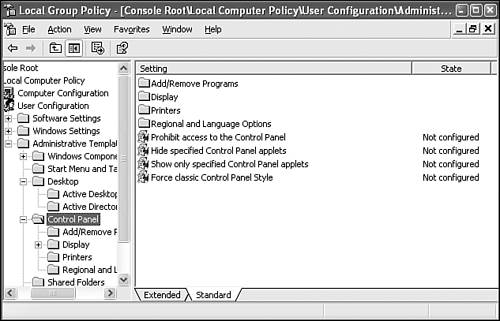
→ For details on working with the group policy editor, ...
Get Platinum Edition Using® Microsoft® Windows® XP now with the O’Reilly learning platform.
O’Reilly members experience books, live events, courses curated by job role, and more from O’Reilly and nearly 200 top publishers.

