Carry out the following steps:
- Open the GeoServer administrative interface, which is typically located at http://localhost:8080/geoserver, in your favorite browser and log in using your credentials (admin as the username and geoserver as the password) if you are just using the GeoServer default installation and have not customized things. After starting GeoServer, you should see the following:
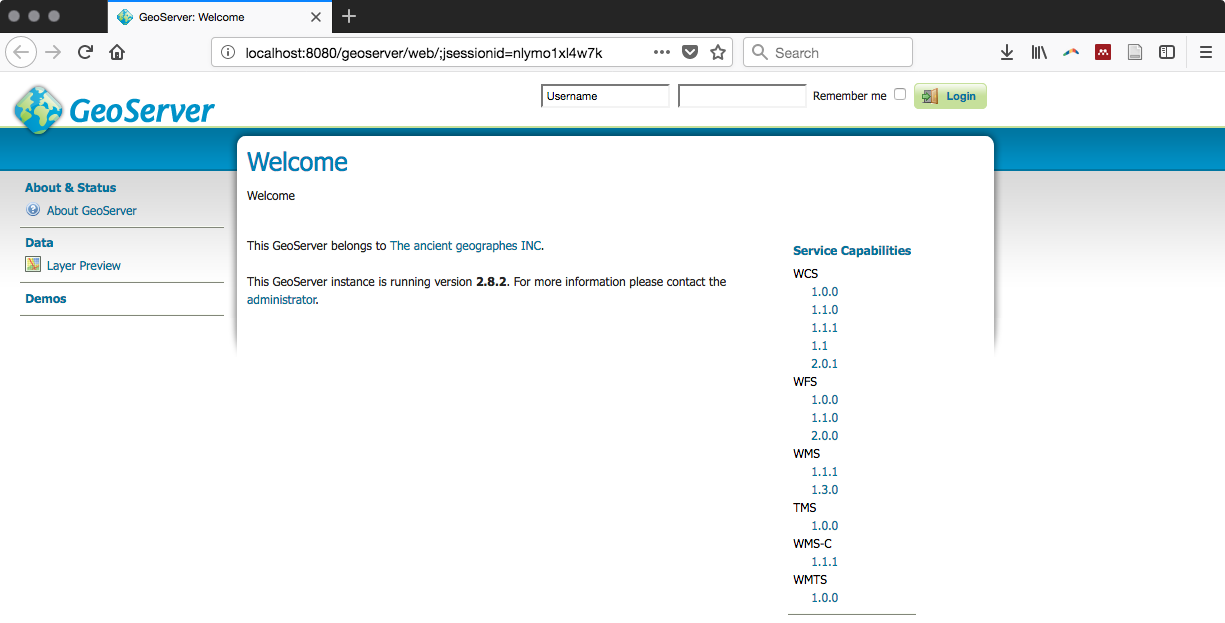
GeoServer welcome screen viewed in a browser
- After successfully logging in, create a workspace by clicking on the Workspace link under Work (in the left-hand-side panel of the GeoServer application's main menu) and then click on the ...

