Chapter 1. The Basics
PostgreSQL is an extremely powerful piece of software that introduces features you may not have seen before. Some of the features are also present in other well-known database engines, but under different names. This chapter lays out the main concepts you should know when starting to attack PostgreSQL documentation, and mentions some related terms in other databases.
We begin by pointing you to resources for downloading and installing PostgreSQL. Next, we provide an overview of indispensable administration tools followed by a review of PostgreSQL nomenclature. PostgreSQL 10 was recently released. We’ll highlight some of the new features therein. We close with resources to turn to when you need additional guidance and to submit bug reports.
Why PostgreSQL?
PostgreSQL is an enterprise-class relational database management system, on par with the very best proprietary database systems: Oracle, Microsoft SQL Server, and IBM DB2, just to name a few. PostgreSQL is special because it’s not just a database: it’s also an application platform, and an impressive one at that.
PostgreSQL is fast. In benchmarks, PostgreSQL either exceeds or matches the performance of many other databases, both open source and proprietary.
PostgreSQL invites you to write stored procedures and functions in numerous programming languages. In addition to the prepackaged languages of C, SQL, and PL/pgSQL, you can easily enable support for additional languages such as PL/Perl, PL/Python, PL/V8 (aka PL/JavaScript), PL/Ruby, and PL/R. This support for a wide variety of languages allows you to choose the language with constructs that can best solve the problem at hand. For instance, use R for statistics and graphing, Python for calling web services, the Python SciPy library for scientific computing, and PL/V8 for validating data, processing strings, and wrangling with JSON data. Easier yet, find a freely available function that you need, find out the language that it’s written in, enable that specific language in PostgreSQL, and copy the code. No one will think less of you.
Most database products limit you to a predefined set of data types: integers, texts, Booleans, etc. Not only does PostgreSQL come with a larger built-in set than most, but you can define additional data types to suit your needs. Need complex numbers? Create a composite type made up of two floats. Have a triangle fetish? Create a coordinate type, then create a triangle type made up of three coordinate pairs. A dozenal activist? Create your own duodecimal type. Innovative types are useful insofar as the operators and functions that support them. So once you’ve created your special number types, don’t forget to define basic arithmetic operations for them. Yes, PostgreSQL will let you customize the meaning of the symbols (+,-,/,*). Whenever you create a type, PostgreSQL automatically creates a companion array type for you. If you created a complex number type, arrays of complex numbers are available to you without additional work.
PostgreSQL also automatically creates types from any tables you define. For instance, create a table of dogs with columns such as breed, cuteness, and barkiness. Behind the scenes, PostgreSQL maintains a dogs data type for you. This amazingly useful bridge between the relational world and the object world means that you can treat data elements in a way that’s convenient for the task at hand. You can create functions that work on one object at a time or functions that work on sets of objects at a time. Many third-party extensions for PostgreSQL leverage custom types to achieve performance gains, provide domain-specific constructs for shorter and more maintainable code, and accomplish feats you can only fantasize about with other database products.
Our principal advice is this: don’t treat databases as dumb storage. A database such as PostgreSQL can be a full-fledged application platform. With a robust database, everything else is eye candy. Once you’re versant in SQL, you’ll be able to accomplish in seconds what would take a casual programmer hours, both in coding and running time.
In recent years, we’ve witnessed an upsurge of NoSQL movements (though much of it could be hype). Although PostgreSQL is fundamentally relational, you’ll find plenty of facilities to handle nonrelational data. The ltree extension to PostgreSQL has been around since time immemorial and provides support for graphs. The hstore extensions let you store key-value pairs. JSON and JSONB types allow storage of documents similar to MongoDb. In many ways, PostgreSQL accommodated NoSQL before the term was even coined!
PostgreSQL just celebrated its 20th birthday, dating from its christening to PostgreSQL from Postgres95. The beginnings of the PostgreSQL code-base began well before that in 1986. PostgreSQL is supported on all major operating systems: Linux, Unix, Windows, and Mac. Every year brings a new major release, offering enhanced performance along with features that push the envelope of what’s possible in a database offering.
Finally, PostgreSQL is open source with a generous licensing policy. PostgreSQL is supported by a community of developers and users where profit maximization is not the ultimate pursuit. If you want features, you’re free to contribute, or at least vocalize. If you want to customize and experiment, no one is going to sue you. You, the mighty user, make PostgreSQL what it is.
In the end, you will wonder why you ever used any other database, because PostgreSQL does everything you could hope for and does it for free. No more reading the licensing cost fineprint of those other databases to figure out how many dollars you need to spend if you have eight cores on your virtualized servers with X number of concurrent connections. No more fretting about how much more the next upgrade will cost you.
Why Not PostgreSQL?
Given all the proselytizing thus far, it’s only fair that we point out situations when PostgreSQL might not be suitable.
The typical installation size of PostgreSQL without any extensions is more than 100 MB. This rules out PostgreSQL for a database on a small device or as a simple cache store. Many lightweight databases abound that could better serve your needs without the larger footprint.
Given its enterprise stature, PostgreSQL doesn’t take security lightly. If you’re developing lightweight applications where you’re managing security at the application level, PostgreSQL security with its sophisticated role and permission management could be overkill. You might consider a single-user database such as SQLite or a database such as Firebird that can be run either as a client server or in single-user embedded mode.
All that said, it is a common practice to combine PostgreSQL with other database types. One common combination you will find is using Redis or Memcache to cache PostgreSQL query results. As another example, SQLite can be used to store a disconnected set of data for offline querying when PostgreSQL is the main database backend for an application.
Finally, many hosting companies don’t offer PostgreSQL on a shared hosting environment, or they offer an outdated version. Most still gravitate toward the impotent MySQL. To a web designer, for whom the database is an afterthought, MySQL might suffice. But as soon as you learn to write any SQL beyond a single-table select and simple joins, you’ll begin to sense the shortcomings of MySQL. Since the first edition of this book, virtualization has resown the landscape of commerical hosting, so having your own dedicated server is no longer a luxury, but the norm. And when you have your own server, you’re free to choose what you wish to have installed. PostgreSQL bodes well with the popularity of cloud computing such as Platform as a Service (PaaS) and Database as a Service (DbaaS). Most of the major PaaS and DbaaS providers offer PostgreSQL, notably Heroku, Engine Yard, Red Hat OpenShift, Amazon RDS for PostgreSQL, Google Cloud SQL for PostgreSQL, Amazon Aurora for PostgreSQL, and Microsoft Azure for PostgreSQL.
Where to Get PostgreSQL
Years ago, if you wanted PostgreSQL, you had to compile it from source. Thankfully, those days are long gone. Granted, you can still compile from source, but using packaged installers won’t make you any less cool. A few clicks or keystrokes, and you’re on your way.
If you’re installing PostgreSQL for the first time and have no existing database to upgrade, you should install the latest stable release version for your OS. The downloads page for the PostgreSQL core distribution maintains a listing of places where you can download PostgreSQL binaries for various OSes. In Appendix A, you’ll find useful installation instructions and links to additional custom distributions.
Administration Tools
Four tools widely used with PostgreSQL are psql, pgAdmin, phpPgAdmin, and Adminer. PostgreSQL core developers actively maintain the first three; therefore, they tend to stay in sync with PostgreSQL releases. Adminer, while not specific to PostgreSQL, is useful if you also need to manage other relational databases: SQLite, MySQL, SQL Server, or Oracle. Beyond the four that we mentioned, you can find plenty of other excellent administration tools, both open source and proprietary.
psql
psql is a command-line interface for running queries and is included in all distributions of PostgreSQL (see “psql Interactive Commands”). psql has some unusual features, such as an import and export command for delimited files (CSV or tab), and a minimalistic report writer that can generate HTML output. psql has been around since the introduction of PostgreSQL and is the tool of choice for many expert users, for people working in consoles without a GUI, or for running common tasks in shell scripts. Newer converts favor GUI tools and wonder why the older generation still clings to the command line.
pgAdmin
pgAdmin is a popular, free GUI tool for PostgreSQL. Download it separately from PostgreSQL if it isn’t already packaged with your installer. pgAdmin runs on all OSes supported by PostgreSQL.
Even if your database lives on a console-only Linux server, go ahead and install pgAdmin on your workstation, and you’ll find yourself armed with a fantastic GUI tool.
pgAdmin recently entered its fourth release, dubbed pgAdmin4. pgAdmin4 is a complete rewrite of pgAdmin3 that sports a desktop as well as a web server application version utilizing Python. pgAdmin4 is currently at version 1.5. It made its debut at the same time as PostgreSQL 9.6 and is available as part of several PostgreSQL distributions. You can run pgAdmin4 as a desktop application or via a browser interface.
An example of pgAdmin4 appears in Figure 1-1.
If you’re unfamiliar with PostgreSQL, you should definitely start with pgAdmin. You’ll get a bird’s-eye view and appreciate the richness of PostgreSQL just by exploring everything you see in the main interface. If you’re deserting Microsoft SQL Server and are accustomed to Management Studio, you’ll feel right at home.
pgAdmin4 still has a couple of pain points compared to pgAdmin3, but its feature set is ramping up quickly and in some ways already surpasses pgAdmin3. That said, if you are a long-time user of pgAdmin3, you might want to go for the pgAdmin3 Long Time support (LTS) version supported and distributed by BigSQL, and spend a little time test-driving pgAdmin4 before you fully commit to it. But keep in mind that the pgAdmin project is fully committed to pgAdmin4 and no longer will make changes to pgAdmin3.
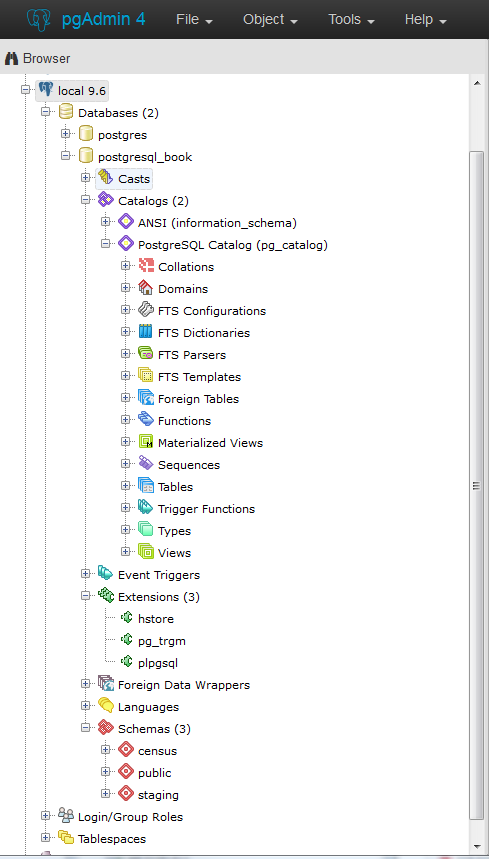
Figure 1-1. pgAdmin4 tree browser
phpPgAdmin
phpPgAdmin, pictured in Figure 1-2, is a free, web-based administration tool patterned after the popular phpMyAdmin. phpPgAdmin differs from phpMyAdmin by including ways to manage PostgreSQL objects such as schemas, procedural languages, casts, operators, and so on. If you’ve used phpMyAdmin, you’ll find phpPgAdmin to have the same look and feel.
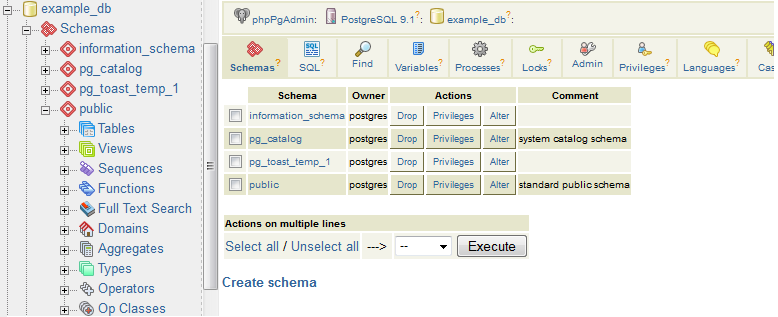
Figure 1-2. phpPgAdmin
Adminer
If you manage other databases besides PostgreSQL and are looking for a unified tool, Adminer might fit the bill. Adminer is a lightweight, open source PHP application with options for PostgreSQL, MySQL, SQLite, SQL Server, and Oracle, all delivered through a single interface.
One unique feature of Adminer we’re impressed with is the relational diagrammer that can produce a schematic layout of your database schema, along with a linear representation of foreign key relationships. Another hassle-reducing feature is that you can deploy Adminer as a single PHP file.
Figure 1-3 is a screenshot of the login screen and a snippet from the diagrammer output. Many users stumble in the login screen of Adminer because it doesn’t include a separate text box for indicating the port number. If PostgreSQL is listening on the standard 5432 port, you need not worry. But if you use some other port, append the port number to the server name with a colon, as shown in Figure 1-3.
Adminer is sufficient for straightforward querying and editing, but because it’s tailored to the lowest common denominator among database products, you won’t find management applets that are specific to PostgreSQL for such tasks as creating new users, granting rights, or displaying permissions. Adminer also treats each schema as a separate database, which severely reduces the usefulness of the relational diagrammer if your relationships cross schema boundaries. If you’re a DBA, stick to pgAdmin or psql.
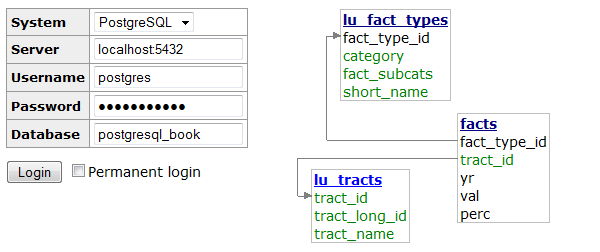
Figure 1-3. Adminer
PostgreSQL Database Objects
So you installed PostgreSQL, fired up pgAdmin, and expanded its browse tree. Before you is a bewildering display of database objects, some familiar and some completely foreign. PostgreSQL has more database objects than most other relational database products (and that’s before add-ons). You’ll probably never touch many of these objects, but if you dream up something new, more likely than not it’s already implemented using one of those esoteric objects. This book is not even going to attempt to describe all that you’ll find in a standard PostgreSQL install. With PostgreSQL churning out features at breakneck speed, we can’t imagine any book that could possibly do this. We limit our quick overview to those objects that you should be familiar with:
- Databases
- Schemas
Schemas are part of the ANSI SQL standard. They are the immediate next level of organization within each database. If you think of the database as a country, schemas would be the individual states (or provinces, prefectures, or departments, depending on the country). Most database objects first belong to a schema, which belongs to a database. When you create a new database, PostgreSQL automatically creates a schema named public to store objects that you create. If you have few tables, using public would be fine. But if you have thousands of tables, you should organize them into different schemas.
- Tables
Tables are the workhorses of any database. In PostgreSQL, tables are first citizens of their respective schemas, which in turn are citizens of the database.
PostgreSQL tables have two remarkable talents: first, they are inheritable. Table inheritance streamlines your database design and can save you endless lines of looping code when querying tables with nearly identical structures. Second, whenever you create a table, PostgreSQL automatically creates an accompanying custom data type.
- Views
Almost all relational database products offer views as a level of abstraction from tables. In a view, you can query multiple tables and present additional derived columns based on complex calculations. Views are generally read-only, but PostgreSQL allows you to update the underlying data by updating the view, provided that the view draws from a single table. To update data from views that join multiple tables, you need to create a trigger against the view. Version 9.3 introduced materialized views, which cache data to speed up commonly used queries at the sacrifice of having the most up-to-date data. See “Materialized Views”.
- Extension
Extensions allow developers to package functions, data types, casts, custom index types, tables, attribute variables, etc., for installation or removal as a unit. Extensions are similar in concept to Oracle packages and have been the preferred method for distributing add-ons since PostgreSQL 9.1. You should follow the developer’s instructions on how to install the extension files onto your server, which usually involves copying binaries into your PostgreSQL installation folders and then running a set of scripts. Once done, you must enable the extension for each database separately. You shouldn’t enable an extension in your database unless you need it. For example, if you need advanced text search in only one database, enable
fuzzystrmatchfor that one only.When you enable extensions, you choose the schemas where all constituent objects will reside. Accepting the default will place everything from the extension into the public schema, littering it with potentially thousands of new objects. We recommend that you create a separate schema that will house all extensions. For an extension with many objects, we suggest that you create a separate schema devoted entirely to it. Optionally, you can append the name of any schemas you add to the search_path variable of the database so you can refer to the function without having to prepend the schema name. Some extensions, especially ones that install a new procedural language (PL), will dictate the installation schema. For example, PL/V8 must be installed the pg_catalog schema.
Extensions may depend on other extensions. Prior to PostgreSQL 9.6, you had to know all dependent extensions and install them first. With 9.6, you simply need to add the
CASCADEoption and PostgreSQL will take care of the rest. For example:CREATEEXTENSIONpostgis_tiger_geocoderCASCADE;first installs the dependent extensions postgis and fuzzystrmatch, if not present.
- Functions
You can program your own custom functions to handle data manipulation, perform complex calculations, or wrap similar functionality. Create functions using PLs. PostgreSQL comes stocked with thousands of functions, which you can view in the postgres database that is part of every install. PostgreSQL functions can return scalar values, arrays, single records, or sets of records. Other database products refer to functions that manipulate data as stored procedures. PostgreSQL does not make this distinction.
- Languages
Create functions using a PL. PostgreSQL installs three by default: SQL, PL/pgSQL, and C. You can easily install additional languages using the extension framework or the
CREATE PRODCEDURAL LANGUAGEcommand. Languages currently in vogue are PL/Python, PL/V8 (JavaScript), and PL/R. We’ll show you plenty of examples in Chapter 8.- Operators
Operators are nothing more than symbolically named aliases such as = or && for functions. In PostgreSQL, you can invent your own. This is often the case when you create custom data types. For example, if you create a custom data type of complex numbers, you’d probably want to also create addition operators (+,-,*,/) to handle arithmetic on them.
- Foreign tables and foreign data wrappers
Foreign tables are virtual tables linked to data outside a PostgreSQL database. Once you’ve configured the link, you can query them like any other tables. Foreign tables can link to CSV files, a PostgreSQL table on another server, a table in a different product such as SQL Server or Oracle, a NoSQL database such as Redis, or even a web service such as Twitter or Salesforce.
Foreign data wrappers (FDWs) facilitate the magic handshake between PostgreSQL and external data sources. FDW implementations in PostgreSQL follow the SQL/Management of External Data (MED) standard.
Many charitable programmers have already developed FDWs for popular data sources. You can try your hand at creating your own FDWs as well. (Be sure to publicize your success so the community can reap the fruits of your toil.) Install FDWs using the extension framework. Once installed, pgAdmin lists them under a node called Foreign Data Wrappers.
- Triggers and trigger functions
You will find triggers in all enterprise-level databases; triggers detect data-change events. When PostgreSQL fires a trigger, you have the opportunity to execute trigger functions in response. A trigger can run in response to particular types of statements or in response to changes to particular rows, and can fire before or after a data-change event.
In pgAdmin, to see which table triggers, drill down to the table level. Pick the table of interest and look under triggers.
Create trigger functions to respond to firing of triggers. Trigger functions differ from regular functions in that they have access to special variables that store the data both before and after the triggering event. This allows you to reverse data changes made by the event during the execution of the trigger function. Because of this, trigger functions are often used to write complex validation routines that are beyond what can be implemented using check constraints.
Trigger technology is evolving rapidly in PostgreSQL. Starting in 9.0, a WITH clause lets you specify a boolean WHEN condition, which is tested to see whether the trigger should be fired. Version 9.0 also introduced the UPDATE OF clause, which allows you to specify which column(s) to monitor for changes. When data in monitored columns changes, the trigger fires. In 9.1, a data change in a view can fire a trigger. Since 9.3, data definition language (DDL) events can fire triggers. For a list of triggerable DDL events, refer to the Event Trigger Firing Matrix. pgAdmin lists DDL triggers under the Event Triggers branch. Finally, as of version 9.4, you may place triggers against foreign tables.
- Catalogs
Catalogs are system schemas that store PostgreSQL builtin functions and metadata. Every database contains two catalogs: pg_catalog, which holds all functions, tables, system views, casts, and types packaged with PostgreSQL; and information_schema, which offers views exposing metadata in a format dictated by the ANSI SQL standard.
PostgreSQL practices what it preaches. You will find that PostgreSQL itself is built atop a self-replicating structure. All settings to finetune servers are kept in system tables that you’re free to query and modify. This gives PostgreSQL a level of extensibility (read hackability) impossible to attain by proprietary database products. Go ahead and take a close look inside the pg_catalog schema. You’ll get a sense of how PostgreSQL is put together. If you have superuser privileges, you are at liberty to make updates to the pg_catalog directly (and screw things up royally).
The information_schema catalog is one you’ll find in MySQL and SQL Server as well. The most commonly used views in the PostgreSQL information_schema are columns, which list all table columns in a database; tables, which list all tables (including views) in a database; and views, which list all views and the associated SQL to rebuild the view.
- Types
Type is short for data type. Every database product and every programming language has a set of types that it understands: integers, characters, arrays, blobs, etc. PostgreSQL has composite types, which are made up of other types. Think of complex numbers, polar coordinates, vectors, or tensors as examples.
Whenever you create a new table, PostgreSQL automatically creates a composite type based on the structure of the table. This allows you to treat table rows as objects in their own right. You’ll appreciate this automatic type creation when you write functions that loop through tables. pgAdmin doesn’t make the automatic type creation obvious because it does not list them under the types node, but rest assured that they are there.
- Full text search
Full text search (FTS) is a natural language–based search. This kind of search has some “intelligence” built in. Unlike regular expression search, FTS can match based on the semantics of an expression, not just its syntactical makeup. For example, if you’re searching for the word running in a long piece of text, you may end up with run, running, ran, runner, jog, sprint, dash, and so on. Three objects in PostgreSQL together support FTS: FTS configurations, FTS dictionaries, and FTS parsers. These objects exist to support the built-in Full Text Search engine packaged with PostgreSQL. For general use cases, the configurations, dictionaries, and parsers packaged with PostgreSQL are sufficient. But should you be working in a specific industry with specialized vocabulary and syntax rules such as pharmacology or organized crime, you can swap out the packaged FTS objects with your own. We cover FTS in detail in “Full Text Search”.
- Casts
Casts prescribe how to convert from one data type to another. They are backed by functions that actually perform the conversion. In PostgreSQL, you can create your own casts and override or enhance the default casting behavior. For example, imagine you’re converting zip codes (which are five digits long in the US) to character from integer. You can define a custom cast that automatically prepends a zero when the zip is between 1000 and 9999.
Casting can be implicit or explicit. Implicit casts are automatic and usually expand from a more specific to a more generic type. When an implicit cast is not offered, you must cast explicitly.
- Sequences
A sequence controls the autoincrementation of a serial data type. PostgresSQL automatically creates sequences when you define a serial column, but you can easily change the initial value, step, and next available value. Because sequences are objects in their own right, more than one table can share the same sequence object. This allows you to create a unique key value that can span tables. Both SQL Server and Oracle have sequence objects, but you must create them manually.
- Rules
Rules are instructions to rewrite an SQL prior to execution. We’re not going to cover rules as they’ve fallen out of favor because triggers can accomplish the same things.
For each object, PostgreSQL makes available many attribute variables that you can set. You can set variables at the server level, at the database level, at the function level, and so on. You may encounter the fancy term GUC, which stands for grand unified configuration, but it means nothing more than configuration settings in PostgreSQL.
What’s New in Latest Versions of PostgreSQL?
Every September a new PostgreSQL is released. With each new release comes greater stability, heightened security, better performance—and avant-garde features. The upgrade process itself gets easier with each new version. The lesson here? Upgrade. Upgrade often. For a summary chart of key features added in each release, refer to the PostgreSQL Feature Matrix.
Why Upgrade?
If you’re using PostgreSQL 9.1 or below, upgrade now! Version 9.1 retired to end-of-life (EOL) status in September 2016. Details about PostgreSQL EOL policy can be found here: PostgreSQL Release Support Policy. EOL is not where you want to be. New security updates and fixes to serious bugs will no longer be available. You’ll need to hire specialized PostgreSQL core consultants to patch problems or to implement workarounds—probably not a cheap proposition, assuming you can even locate someone willing to undertake the work.
Regardless of which major version you are running, you should always keep up with the latest micro versions. An upgrade from say, 9.1.17 to 9.1.21, requires no more than a file replacement and a restart. Micro versions only patch bugs. Nothing will stop working after a micro upgrade. Performing a micro upgrade can in fact save you much grief down the road.
Features Introduced in PostgreSQL 10
PostgreSQL 10 is the latest stable release and was released in October 2017. Starting with PostgreSQL 10, the PostgreSQL project adopted a new versioning convention. In prior versions, major versions got a minor version number bump. For example, PostgreSQL 9.6 introduced some major new features that were not in its PostgreSQL 9.5 predecessor. In contrast, starting with PostgreSQL 10, major releases will have the first digit bumped. So major changes to PostgreSQL 10 will be called PostgreSQL 11. This is more in line with what other database vendors follow, such as SQLite, SQL Server, and Oracle.
Here are the key new features in 10:
- Query parallelization improvements
There are new planner strategies for parallel queries: Parallel Bitmap Heap Scan, Parallel Index Scan, and others. These changes allow a wider range of queries to be parallelized for. See “Parallelized Queries”.
- Logical replication
Prior versions of PostgreSQL had streaming replication that replicates the whole server cluster. Slaves in streaming replication were read-only and could be used only for queries that don’t change data. Nor could they have tables of their own. Logical replication provides two features that streaming replication did not have. You can now replicate just a table or a database (no need for the whole cluster); since you are replicating only part of the data, the slaves can have their own set of data that is not involved in replication.
- Full text support for JSON and JSONB
In prior versions, to_tsvector would work only with plain text when generating a full text vector. Now to_tsvector can understand the json and jsonb types, ignoring the keys in JSON and including only the values in the vector. The ts_headline function for json and jsonb was also introduced. It highlights matches in a json document during a tsquery. Refer to “Full Text Support for JSON and JSONB”.
- ANSI standard XMLTABLE construct
XMLTABLE provides a simpler way of deconstructing XML into a standard table structure. This feature has existed for some time in Oracle and IBM DB2 databases. Refer to Example 5-41.
- FDW push down aggregates to remote servers
The FDW API can now run aggregations such as COUNT(*) or SUM(*) on remote queries. postgres_fdw takes advantage of this new feature. Prior to postgres_fdw, any aggregation would require the local server to request all the data that needed aggregation and do the aggregation locally.
- Declarative table partitioning
In prior versions, if you had a table you needed to partition but query as a single unit, you would utilize PostgreSQL table inheritance support. Using inheritance was cumbersome in that you had to write triggers to reroute data to a table PARTITION if adding to the parent table. PostgreSQL 10 introduces the PARTITION BY construct. PARTITION BY allows you to create a parent table with no data, but with a defined PARTITION formula. Now you can insert data into the parent table without the need to define triggers. Refer to “Partitioned Tables”.
- Query execution
Various speedups have been added.
- CREATE STATISTICS
New construct for creating statistics on multiple columns. Refer to Example 9-18.
- IDENTITY
A new IDENTITY qualifier in DDL table creation and ALTER statements provides a more standards-compliant way to designate a table column as an auto increment. Refer to Example 6-2.
Features Introduced in PostgreSQL 9.6
PostgreSQL 9.6 was released in September 2016. PostgreSQL 9.6 is the last of the PostgreSQL 9+ series:
- Query parallelization
Up to now, PostgreSQL could not take advantage of multiple processor cores. In 9.6, the PostgreSQL engine can distribute certain types of queries across multiple cores and processers. Qualified queries include those with sequential scans, some joins, and some aggregates. However, queries that involve changing data such as deletes, inserts, and updates are not parallelizable. Parallelization is a work in progress with the eventual hope that all queries will take advantage of multiple processor cores. See “Parallelized Queries”.
- Phrase full text search
Use the distance operator
<->in a full text search query to indicate how far two words can be apart from each other and still be considered a match. In prior versions you could indicate only which words should be searched; now you can control the sequence of the words. See “Full Text Search”.- psql
\gexecoptions These read an SQL statement from a query and execute it. See “Dynamic SQL Execution”.
- postgres_fdw
Updates, inserts, and deletes are all much faster for simple cases. See Depesz: Directly Modify Foreign Table for details.
- Pushed-down FDW joins
This is now supported by some FDWs. postgres_fdw supports this feature. When you join foreign tables, instead of retrieving the data from the foreign server and performing the join locally, FDW will perform the join remotely if foreign tables involved in the join are from the same foreign server and then retrieve the result set. This could lower the number of rows that have to come over from the foreign server, dramatically improving performance when joins eliminate many rows.
Features Introduced in PostgreSQL 9.5
Version 9.5 came out in January of 2016. Notable new features are as follows:
- Improvements to foreign table architecture
A new
IMPORT FOREIGN SCHEMAcommand allows for bulk creation of foreign tables from a foreign server. Foreign table inheritance means that a local table can inherit from foreign tables; foreign tables can inherit from local tables; and foreign tables can inherit from other foreign tables. You can also add constraints to foreign tables. See “Foreign Data Wrappers” and “Querying Other PostgreSQL Servers”.- Using unlogged tables as a fast way to populate new tables
The downside is that unlogged tables would get truncated during a crash. In prior versions, promoting an unlogged table to a logged table could not be done without creating a new table and repopulating the records. In 9.5, just use the
ALTER TABLE ... SET UNLOGGEDcommand.- Arrays in array_agg
The array_agg function accepts a set of values and combines them into a single array. Prior to 9.5, passing in arrays would throw an error. With 9.5, array_agg is smart enough to automatically construct multidimensional arrays for you. See Example 5-17.
- Block range indexes (BRIN)
A new kind of index with smaller footprint than B-Tree and GIN. Under some circumstances BRIN can outperform the former two. See “Indexes”.
- Grouping sets, ROLLUP, AND CUBE SQL predicates
This feature is used in conjunction with aggregate queries to return additional subtotal rows. See “GROUPING SETS, CUBE, ROLLUP” for examples.
- Index-only scans
- Insert and update conflict handling
Prior to 9.5, any inserts or updates that conflicted with primary key and check constraints would automatically fail. Now you have an opportunity to catch the exception and offer an alternative course, or to skip the records causing the conflict. See “UPSERTs: INSERT ON CONFLICT UPDATE”.
- Update lock failures
If you want to select and lock rows with the intent of updating the data, you can use
SELECT ... FOR UPDATE. If you’re unable to obtain the lock, prior to 9.5, you’d receive an error. With 9.5, you can add theSKIP LOCKEDoption to bypass rows for which you’re unable to obtain locks.- Row-level security
You now have the ability to set visibility and updatability on rows of a table using policies. This is especially useful for multitenant databases or situations where security cannot be easily isolated by segmenting data into different tables.
Features Introduced in PostgreSQL 9.4
Version 9.4 came out in September 2014. Notable new features are as follows:
- Materialized view enhancements
In 9.3, materialized views are inaccessible during a refresh, which could be a long time. This makes their deployment in a production undesirable. 9.4 eliminated the lock provided for materizalized views with a unique index.
- New analytic functions to compute percentiles
percentile_disc (percentile discrete) and percentile_cont (percentile continuous) were added. They must be used with the special
WITHIN GROUP (ORDER BY ...)construct. PostgreSQL vanguard Hubert Lubaczewski described their use in Ordered Set Within Group Aggregates. If you’ve ever looked for an aggregate median function in PostgreSQL, you didn’t find it. Recall from your introduction to medians that the algorithm has an extra tie-breaker step at the end, making it difficult to program as an aggregate function. The new percentile functions approximate the true median with a “fast” median. We cover these two functions in more detail in “Percentiles and Mode”.- Protection against updates in views
WITH CHECK OPTIONclause added to theCREATE VIEWstatement will block, update, or insert on the view if the resulting data would no longer be visible in the view. We demonstrate this feature in Example 7-3.- A new data type,
JSONB The JavaScript object notation binary type allows you to index a full JSON document and expedite retrieval of subelements. For details, see “JSON” and check out these blog posts: Introduce jsonb: A Structured Format for Storing JSON and JSONB: Wildcard Query.
- Improved Generalized Inverted Index (GIN)
GIN was designed with FTS, trigrams, hstores, and JSONB in mind. Under many circumstances, you may choose GIN with its smaller footprint over B-Tree without loss in performance. Version 9.5 improved its query speed. Check out GIN as a Substitute for Bitmap Indexes.
- More JSON functions
These are json_build_array, json_build_object, json_object, json_to_record, and json_to_recordset.
- Expedited moves between tablespaces
You can now move all database objects from one tablespace to another by using the syntax
ALTER TABLESPACE old_space MOVE ALL TO new_space;.- Row numbers in returned sets
You can add a row number for set-returning functions with the system column ordinality. This is particularly handy when converting denormalized data stored in arrays, hstores, and composite types to records. Here is an example using hstore:
SELECTordinality,key,valueFROMEACH('breed=>pug,cuteness=>high'::hstore)WITHordinality;- Using SQL to alter system-configuration settings
The
ALTER system SET ...construct allows you to set global system settings without editing the postgresql.conf, as detailed in “The postgresql.conf File”. This also means you can now programmatically change system settings, but keep in mind that PostgreSQL may require a restart for new settings to take effect.- Triggers
- Better handling of unnesting
The unnest function predictably allocates arrays of different sizes into columns. Prior to 9.4, unnesting arrays of different sizes resulted in shuffling of columns in unexpected ways.
ROWS FROMThis construct allows the use of multiple set-returning functions in a series, even if they have an unbalanced number of elements in each set:
SELECT*FROMROWSFROM(jsonb_each('{"a":"foo1","b":"bar"}'::jsonb),jsonb_each('{"c":"foo2"}'::jsonb))x(a1,a1_val,a2,a2_val);- Dynamic background workers
You can code these in C to do work that is not available through SQL or functions. A trivial example is available in the 9.4 source code in the contrib/worker_spi directory.
Database Drivers
Chances are that you’re not using PostgreSQL in a vacuum. You need a database driver to interact with applications and other databases. PostgreSQL works with free drivers for many programming languages and tools. Moreover, various commercial organizations provide drivers with extra bells and whistles at modest prices. Here are some of the notable open source drivers:
PHP is a popular language for web development, and most PHP distributions include at least one PostgreSQL driver: the old pgsql driver or the newer pdo_pgsql. You may need to enable them in your php.ini.
For Java developers, the JDBC driver keeps up with latest PostgreSQL versions. Download it from PostgreSQL.
For .NET (both Microsoft or Mono), you can use the Npgsql driver. Both the source code and the binary are available for .NET Framework, Microsoft Entity Framework, and Mono.NET.
If you need to connect from Microsoft Access, Excel, or any other products that support Open Database Connectivity (ODBC), download drivers from the PostgreSQL ODBC drivers site. You’ll have your choice of 32-bit or 64-bit.
LibreOffice 3.5 and later comes packaged with a native PostgreSQL driver. For OpenOffice and older versions of LibreOffice, you can use the JDBC driver or the SDBC driver. Learn more details from our article OO Base and PostgreSQL.
Python has support for PostgreSQL via many database drivers. At the moment, psycopg2 is the most popular. Rich support for PostgreSQL is also available in the Django web framework. If you are looking for an object-relational mapper, SQL Alchemy is the most popular and is used internally by the Multicorn Foreign Data Wrapper.
If you use Ruby, connect to PostgreSQL using rubygems pg.
You’ll find Perl’s connectivity to PostgreSQL in the DBI and the DBD::Pg drivers. Alternatively, there’s the pure Perl DBD::PgPP driver from CPAN.
Node.js is a JavaScript framework for running scalable network programs. There are two PostgreSQL drivers currently: Node Postgres with optional native libpq bindings and pure JS (no compilation required) and Node-DBI.
Where to Get Help
There will come a day when you need help. That day always arrives early; we want to point you to some resources now rather than later. Our favorite is the lively mailing list designed for helping new and old users with technical issues. First, visit PostgreSQL Help Mailing Lists. If you are new to PostgreSQL, the best list to start with is the PGSQL General Mailing List. If you run into what appears to be a bug in PostgreSQL, report it at PostgreSQL Bug Reporting.
Notable PostgreSQL Forks
The MIT/BSD-style licensing of PostgreSQL makes it a great candidate for forking. Various groups have done exactly that over the years. Some have contributed their changes back to the original project or funded PostgreSQL work. For list of forks, refer to PostgreSQL-derived databases.
Many popular forks are proprietary and closed source. Netezza, a popular database choice for data warehousing, was a PostgreSQL fork at inception. Similarly, the Amazon Redshift data warehouse is a fork of a fork of PostgreSQL. Amazon has two other offerings that are closer to standard PostgreSQL: Amazon RDS for PostgreSQL and Amazon Aurora for PostgreSQL. These stay in line with PostgreSQL versions in SQL syntax but with more management and speed features.
PostgreSQL Advanced Plus by EnterpriseDB is a fork that adds Oracle syntax and compatibility features to woo Oracle users. EnterpriseDB ploughs funding and development support back to the PostgreSQL community. For this, we’re grateful. Its Postgres Plus Advanced Server is fairly close to the most recent stable version of PostgreSQL.
Postgres-X2, Postgres-XL, and GreenPlum are three budding forks with open source licensing (although GreenPlum was closed source for a period). These three target large-scale data analytics and replication.
Part of the reason for forking is to advance ahead of the PostgreSQL release cycle and try out new features that may or may not be of general interest. Many of the new features developed this way do find their way back into a later PostgreSQL core release. Such is the case with the multi-master bi-directional replication (BDR) fork developed by 2nd Quadrant. Pieces of BDR, such as the logical replication support, are beefing up the built-in replication functionality in PostgreSQL proper. Some of the parallelization work of Postgres-XL will also likely make it into future versions of PostgreSQL.
Citus is a project that started as a fork of PostgreSQL to support real-time big data and parallel queries. It has since been incorporated back and can be installed in PostgreSQL 9.5 as an extension.
Google Cloud SQL for PostgreSQL is a fairly recent addition by Google and is currently in beta.
Get PostgreSQL: Up and Running, 3rd Edition now with the O’Reilly learning platform.
O’Reilly members experience books, live events, courses curated by job role, and more from O’Reilly and nearly 200 top publishers.

