The first type of surface in AutoCAD is a planar surface, which has no curvature. To start the planar surface command, you can type PLANESURF, or just use the short version and type PLA, and then press Enter. Alternatively, the Planar surface tool button is located in the Create panel on the Home tab in the 3D Basics workspace. If you are using the 3D Modeling workspace, you can find it in the Create panel on the Surface tab, as shown in the following screenshot:
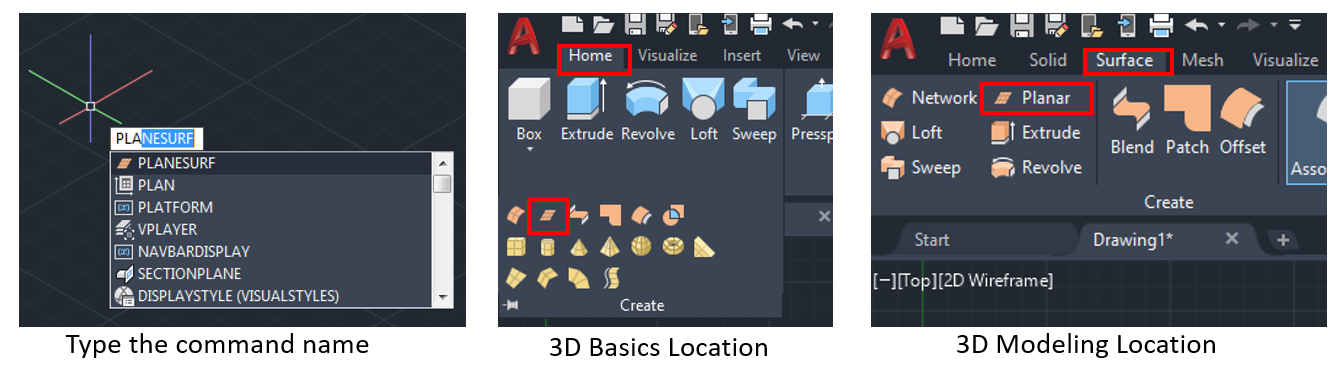
The planar surface command can be used to quickly create planar surfaces using one ...

