As you can see, I have labeled vertices of the isometric drawing with letters, and we will use these letters as a reference in our drawing. Also, with the isodraft option active in the status bar, you will notice that the cursor will now align to an isometric plane, as shown in Figure 7.45:
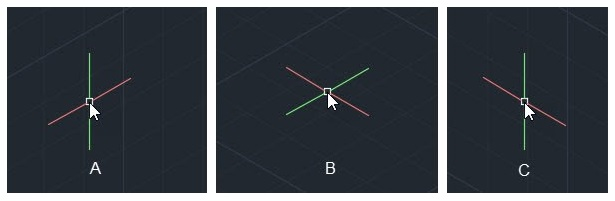
You can change the alignment of the cursor using F5. Every time you press the F5 key, not only will the cursor change, but also the plane on which the isometric drawing will be made will change. Figure 7.45 shows the different ...

