The extrude face command is used to directly extrude the face(s) of individual mesh cells. This operation opens up the possibility of adding details to simple objects in a very flexible and intuitive manner. The Extrude Face tool button can be found in the Mesh Edit panel on the Mesh tab in the 3D Modeling workspace, as shown in the following screenshot:
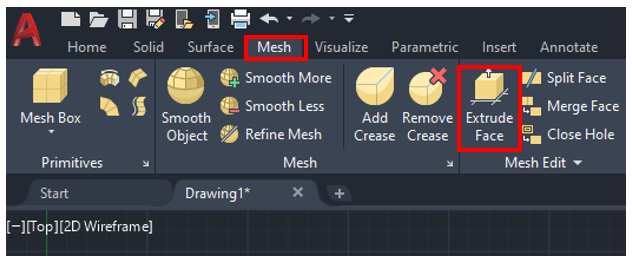
The mesh cell face can be extruded directly using this command, as shown in the following step-by-step example:
- Start the extrude face command, select the mesh face(s) to be ...

