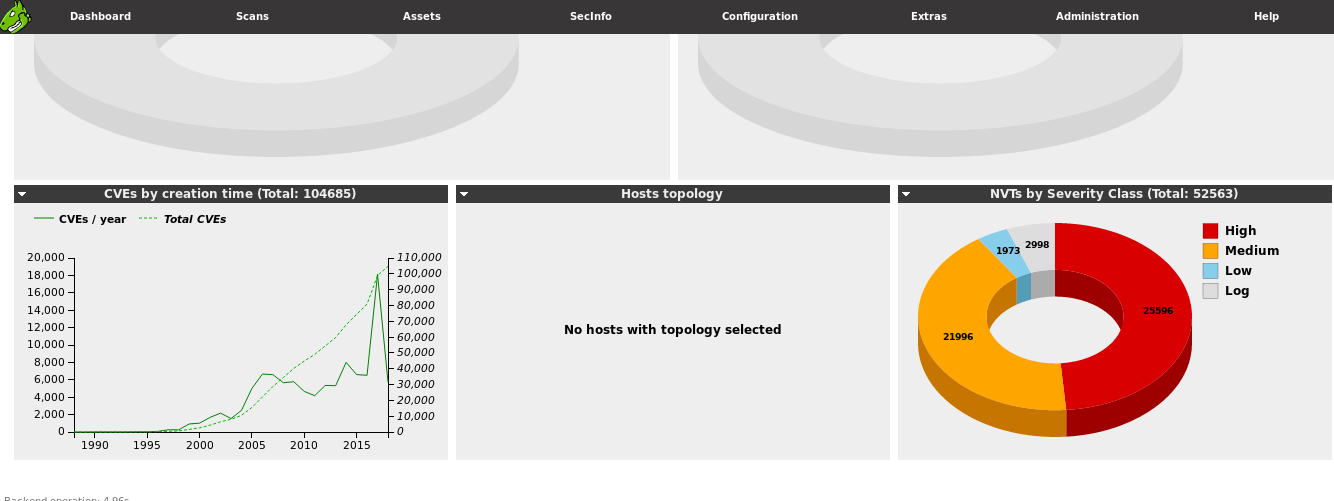Once we are done with the installation and initial configuration of OpenVAS, we can use it to scan the servers in our network. In this section, we will see how to configure and run a scan:
- To access OpenVAS, access this URL in the browser: https://127.0.0.1:9392.
- We will get a login screen as shown here. Enter the user details configured during the installation of OpenVAS:
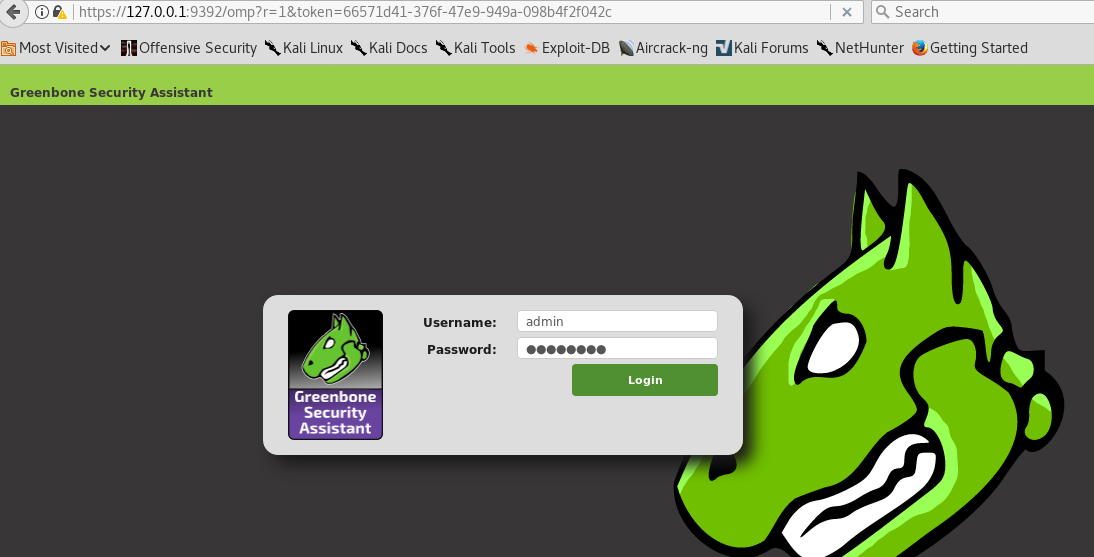
- After being logged in, we get the following window. In the top menu, we can find different options to use, such as Scan, Assets, and Configuration: