In this section, we will see how we can use Nmap for performing different types of scans using the following steps:
- Once nmap is installed, we can get more information about the options which can be used with nmap by just typing nmap and pressing Enter. This will display the following output, which shows all of the options supported by nmap:
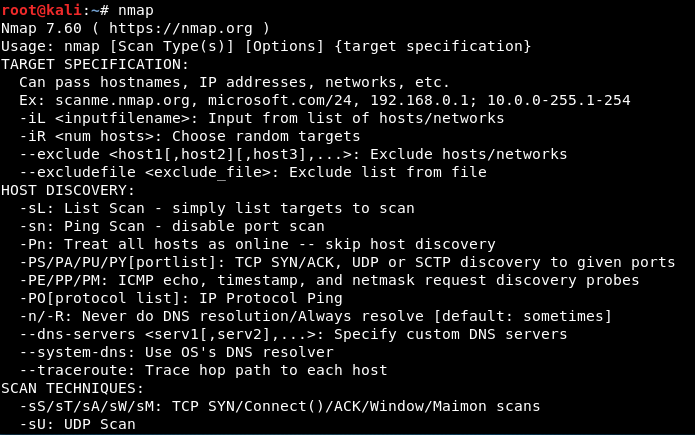
- Let's begin by scanning the live hosts in our network by using Nmap. To do so, run the following command:

In the preceding output, we can see the hosts which are up.
- Now, let's perform ...

