Using Iptraf is very simple. Once installed, it can be launched from the terminal just by running a simple command. Let's explore how the tool works:
- To start Iptraf, just type the following command in the Terminal:
Iptraf
- This will launch an ASCII-based menu interface. Press any key to continue.
- In the next screen, we will get a menu system with different options to choose from, as follows:
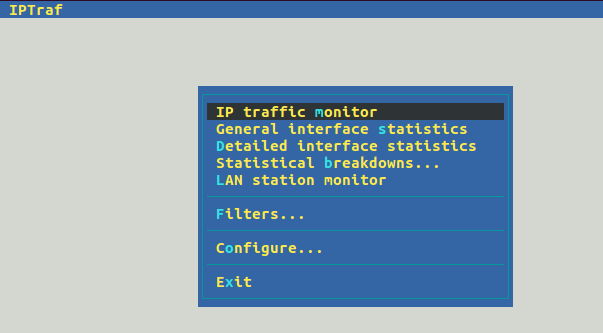
- We will choose the first option, IP traffic monitor, and press Enter. This will ask us to select the interface on which we want to listen for the traffic:
We will choose eth0 in the preceding list and press Enter.
- IPTraf will ...

