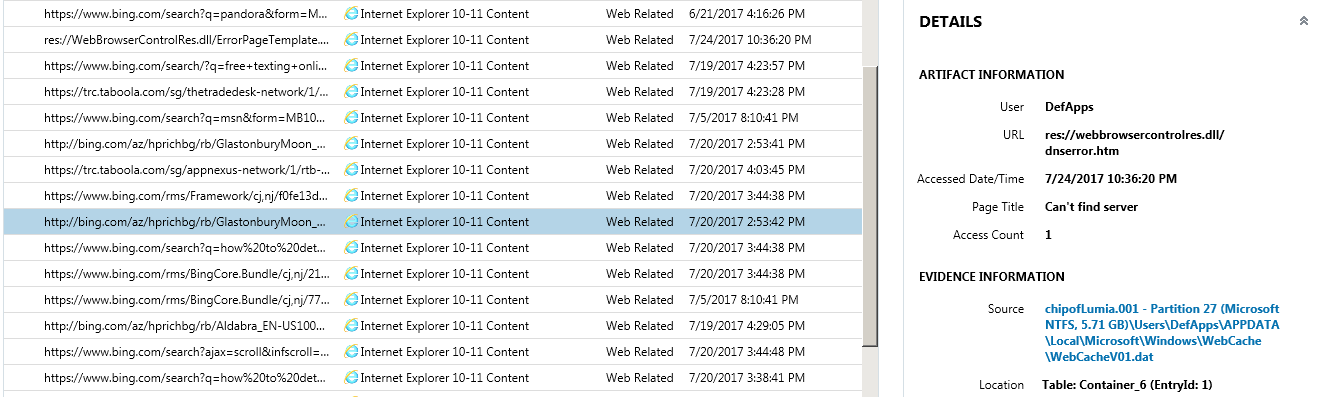January 2018
Beginner to intermediate
402 pages
10h 6m
English
Internet history can be extracted from the WebCacheV01.dat located at \Users\DefApps\APPDATA\Local\Microsoft\Windows\WebCache\. Here is an example of a Windows 10 WebCacheV01.dat file:

These files can be examined manually, for example, with a hex viewer, or can be parsed automatically with mobile forensic tools. Here is the WebCacheV01.dat file parsed with Magnet AXIOM: