To download Nessus' latest release, please visit https://www.tenable.com/downloads/nessus. I have chosen to download the package for Windows 2016:
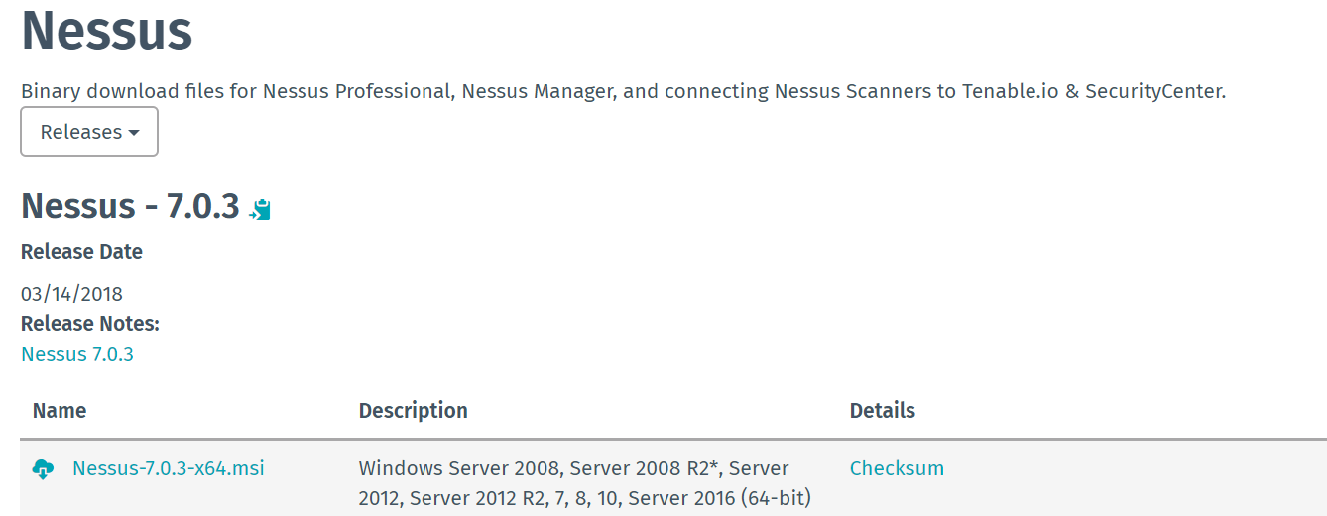
After a successful installation, the console can be accessed on the port 8834 https://localhost:8834. Firstly, you will be prompted to provide an activation key and asked to create a username and password. Nessus will then install all the required files and plugins to scan your assets. Once plugins and files are downloaded, you will be redirected to the login page.

