Chapter 33. How to Map a Sequential Path
As with most features in Tableau, maps are flexible enough to meet many different analysis needs. One of the most popular uses of maps in Tableau that I have seen involves evaluating traffic through a certain travel hub, such as an airport or train station. These powerful visualizations are created using hub and spoke paths, with the airport or train station acting as the hub, and the paths to the destinations acting as the spokes. See the Tableau Path Mapping article on Knowledge Base if you are interested in creating this type of map.
This is a great application of path maps in Tableau, but I had a need to display multiple destinations in sequential order instead of from a single origin to multiple destinations. My wife and I make it a priority to travel as much as we can, and I wanted to create a visualization to document our travels between stops. This tutorial walks you through how to create sequential paths on a map in Tableau.
How to Map Paths in Tableau
Before we get started, let’s take a look at the visualization that inspired this chapter:
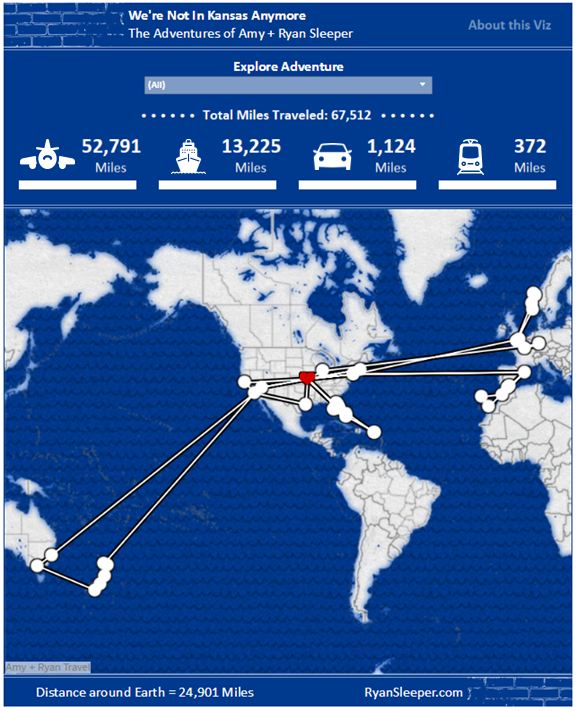
Notice that within each trip, a path is displayed not only from our hometown of Kansas City to each destination, but from each stop in between. Here are the steps required to get this effect:
-
Prepare your data.
Create your dataset so that each stop has a latitude, longitude, and path order. ...
Get Practical Tableau now with the O’Reilly learning platform.
O’Reilly members experience books, live events, courses curated by job role, and more from O’Reilly and nearly 200 top publishers.

