To download XAMPP, browse to https://www.apachefriends.org/download.html, then choose the latest version from the list, which is 7.1.10 in my case (see the following screenshot). Then, click on the Download button to save it to your local Windows machine:
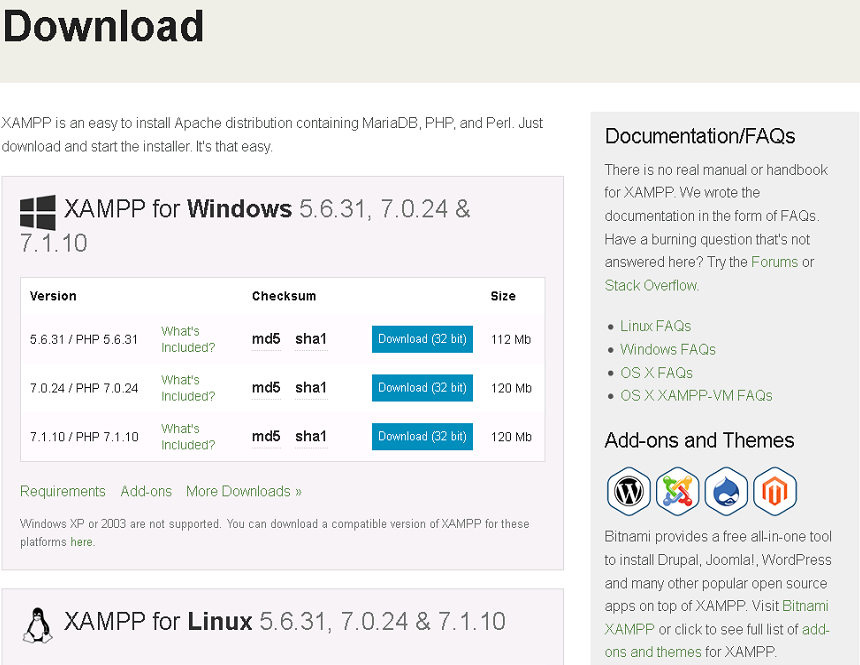
Before we start installing XAMPP, we will change the Windows User Account Control settings. To do so, open the Control Panel and click on User Accounts. When the new dialog box opens, click on Change User Account Control settings:
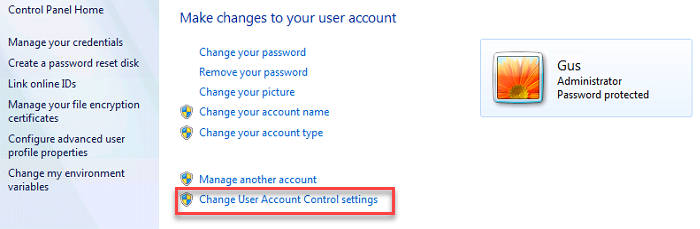
In the UAC window, you will ...

