IntelliJ IDEA
You first need to install JUnit support. Navigate to IntelliJ’s Preferences dialog box and select Plugins from the left-hand menu. Scroll down to JUnit in the Plugins list and ensure that the corresponding check box is checked.
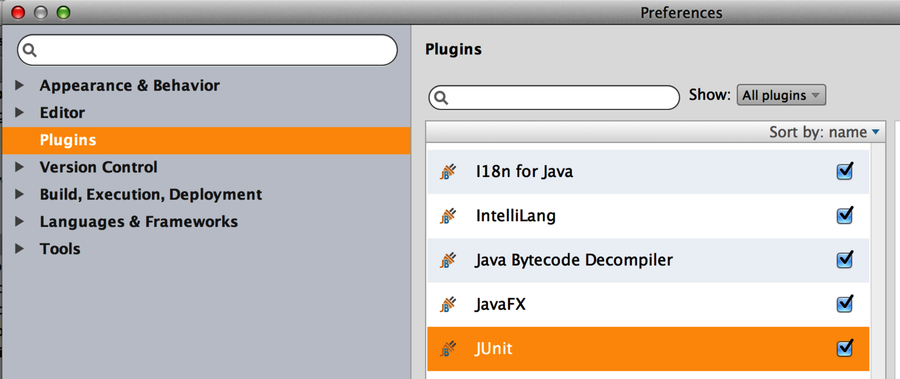
Click OK.
Next, you need to download the JUnit library using Maven sources. Navigate to the Project Structure dialog box for your new iloveyouboss project (File ▶ Project Structure). From the left-side menu, select Project Settings ▶ Libraries. From the middle pane, click the + button to add a new project library:
From the Download Library From Maven Repository dialog box, you can either type the appropriate ...
Get Pragmatic Unit Testing in Java 8 with JUnit now with the O’Reilly learning platform.
O’Reilly members experience books, live events, courses curated by job role, and more from O’Reilly and nearly 200 top publishers.

