Exploring Qlik Sense Desktop
In this section, we will get a first taste of Qlik Sense Desktop. We will open it and do a quick exploration. After installing it, Qlik Sense Desktop has three example applications Executive Dashboard, Helpdesk Management, and Sales Discovery. We will explore the Executive Dashboard application.
Follow these steps to explore Qlik Sense Desktop:
- Open Qlik Sense Desktop by double-clicking the Qlik Sense Desktop icon on the desktop:
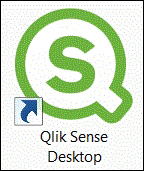
- When Qlik Sense Desktop opens, click on the cross (highlighted in the following screenshot) in the central window to close the startup dialog:
Now, you are in the Qlik Sense Desktop hub, the main ...
Get Predictive Analytics Using Rattle and Qlik Sense now with the O’Reilly learning platform.
O’Reilly members experience books, live events, courses curated by job role, and more from O’Reilly and nearly 200 top publishers.

